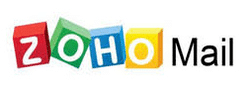It may be difficult to remember, but there were days when sending a letter by mail was the only way to communicate with people far away. Fast forward to the 21st century and communication occurs within seconds. With just one click, an email can be sent from one person to another.
Emails have changed the way we communicate. Millions of websites use email hosting services to communicate with customers, partners, suppliers and team members daily. In fact, it has been projected that 293 billion emails will be sent daily by the end of 2019.It seems almost taboo for business communication to be done without emails being exchanged.
Email hosting services have become a necessity. However, choosing the best business email hosting service can be challenging when an entrepreneur does not know what to look for. This guide captures everything an entrepreneur needs to know about email hosting services and provides some recommendations for the best email hosting services.
What is an email hosting service?
An email hosting service essentially provides a home for a user’s emails. Most businesses use a professional email hosting service to effectively manage their emails through a dedicated email server. These professional email hosting services typically function on a subscription basis and provide several benefits that a free email hosting service cannot provide. One such benefit is enabling a company to connect emails to a domain name.
For instance, TechnoWorld is a fictitious startup with 20 employees. The founder, John, wants each team member to have a company dedicated email address to streamline communication and give the company a professional look. He uses an email hosting service to provide each employee with a company specific email address. The general format is [email protected]. So, John’s email address is [email protected].
Why is having the best email hosting service important?
The best email hosting services provide the following benefits:
- Help build a brand’s image
- Greater security
- More storage
- Additional features
Help build a brand’s image
Consistent branding is important in all facets of business. A free email hosting service does not provide the branding options a small business needs beyond customizing an email signature.
On the other hand, the best email hosting services allow a brand to convey professionalism and build trust. The example of John and TechnoWorld shows how branding can be included in an email address from a professional email host. A branded email address also helps improve a brand’s image by:
- Marketing the company’s website. The email recipient will see the website URL at the end of the email address and, if interested, be compelled to visit the website.
- Segmenting emails so that they are received by the right people. For instance, John could have [email protected] for legal related emails and [email protected] for sales related emails.
- Minimizing the risk of emails being flagged as spam
Greater security
Sensitive details are often shared via email. A professional website hosting service makes security a priority . The best website hosting services use a firewall, secure HTTPS connections, SSL encryption and block spam and antiviruses to protect users from malware, spyware, hackers and other malicious attempts to infringe upon their security.
More storage
Free email hosting services limit the amount of file storage users can access. On the other hand, professional website hosting services provide storage on demand. Users do not need to worry about limited storage; they can communicate with their email hosting service provider to request more storage as needed.
Additional features
The best email hosting providers offer additional features that extend beyond managing emails. Although the features may differ from one website hosting service to the next, they enhance communication and productivity. Further details about this will be provided during the review of the nine best email hosting services later in this guide.
How do you know you need an email hosting service?
The reality is that all businesses should use an email hosting service primarily because of the security it provides.Businesses send and receive several sensitive files daily which can be threatened by malicious attacks within minutes. Therefore, it is important for entrepreneurs to ensure that one of the best email hosting services is used for email communications within and outside the organization.
The structure of your email marketing plans is also another indication that you need an email hosting service. Some of the best email marketing platforms require a domain-specific email address before an email marketing campaign can be initialized. Email marketing is deemed to be an integral part of successful digital marketing campaigns.
Another red flag to notice is the inefficiency the organization experiences when employees use their personal email addresses for work-related communication. Important emails can get lost in a flood of unrelated personal communication. Additionally, the wrong impression can be given to people outside the organization if the employee’s personal email is something like [email protected]. Communication is made far easier when each employee has a company email address.
What is the difference between web hosting and email hosting?
Web hosting and email hosting are two vastly different concepts. As the names suggest, web hosting is about providing a home for websites while email hosting is about providing a home for emails. Both require the use of servers. However, a website host stores website content on its servers while an email host stores email content on its servers. Some servers offer both web hosting and email hosting and may even offer email hosting for free with the purchase of a web hosting package.
Check out our roundup of the Best Web Hosting Services
What is the difference between email marketing and email hosting?
Email marketing platforms, such as MailChimp, allow users to create email marketing campaigns. Campaign Monitordefines an email marketing campaign as, “a coordinated set of individual email messages that are deployed over a specific period of time with one specific purpose.” Therefore, email marketing is about sending emails to people on your email subscriber list to help them learn more about your brand and pitch your products or services to them.
On the other hand, email hosting focuses on creating a home for your emails. It runs similarly to the webmail services that entrepreneurs are accustomed to such as Gmail and Yahoo mail. Emails can be scheduled using an add-on such as Boomerang, but these emails are mostly used for business communication rather than marketing efforts.
Check out our roundup of the Best Email Marketing Software
What are the features of the best email hosting plans?
There are seven critical features that should be considered when selecting an email hosting service:
- Security
- Customer Support
- Ease of Use
- Compatibility and Flexibility
- Uptime
- Storage and Attachment Limits
- Pricing
Security
This is a point that has been consistently mentioned throughout this article because it is so important. Any email hosting service chosen must be secure. Companies have lost millions of dollars because of malicious attacks on their email servers. The attack on Sony’s email system in 2014 is a prime example. Hackers infiltrated Sony’s servers and leaked several sensitive emails. The hack is estimated to have cost Sony $15 million and is attributed to Sony’s poor security infrastructure.
The best email hosting services use a combination of advanced tools to protect information. An email hosting service should not be considered if it does not use the right combination of the advanced security tools described below. The provider may not use all of these security features but must at least incorporate meta-data handling along with an advanced security tool that protects the contents of the email.
- End-to-end Encryption: Emails that are sent using end-to-end encryption are scrambled so that they are impossible to read without an encryption key. Your email account gets a private encryption key Data is useless without this encryption key and is, therefore, under an extra layer of protection.
- Pretty Good Privacy (PGP) Encryption: PGP encryption uses the concept of public and private keys which are essentially long string passwords. Some email hosting services control these keys in the background while others give users direct access to these keys. For the latter, the user sends an email and locks it with a public key along with a personal password to authenticate the email. The recipient then uses a private key to unlock the email. The email is indiscernible without the private key.
- Two-Factor Authentication: This highly useful security tool adds a double layer of protection. It is something that someone who uses Apple devices would be familiar with. Instead of relying solely on the user’s password, a two-factor authentication system requires two levels of authentication before access is granted. The password is the first layer and a unique code sent to the user’s smartphone could be another layer. A malicious user cannot access the email server without that unique code.
- Open Source Code: This may seem a bit dicey. Why would someone want to use an email hosting service that uses code everyone can see? The very nature of open-source software is what makes it so secure. The source code is open to scrutiny. Everyone knows the bugs it contains and there is always someone who can quickly fix those bugs. Interestingly, the open-source nature of Linux’s operating system is what makes it the most stable operating system in the world.
- Metadata Handling: An email header’s metadata contains information about a user’s computer, web browser, network, and personal details. Metadata handling allows email hosting services to strip email header metadata so that little or no data is collected about users.
- Server Location: This is a somewhat controversial topic. Some governments collaborate and share data about their citizens collected from email servers within their jurisdictions. However, there are some countries that institute strict laws for protecting user data. These countries include Switzerland, Germany, Belgium, Norway, and Sweden.
Customer support
An email hosting service should provide the best of both worlds. On one hand, the user should have complete autonomy over the email environment. On the other hand, the user should have access to 24-hour support. Constant access is important so that the user can get the necessary technical assistance and avoid any downtime for emails. It can be costly to miss important email business communications.
The variety of customer support options provided is also important. The best email hosting services provide most, if not all, of the customer support options:
- Self-help support through the use of FAQs, online documentation, and video tutorials
- Integrated Ticketing Systems, which allow users and customer support staff to communicate using a single email thread
- Live Chat
- Direct Calling Options. It may not be possible to offer this round the clock but it should still be a part of the company’s offerings.
Ease of use
The user interface of an email hosting service should be easy to use and understand. Valuable time is wasted when a user has to attempt to figure out a complicated user interface for an email hosting service. Chances are that an email hosting service with a complicated user interface will be difficult to use.
Compatibility and flexibility
An email hosting service should easily sync with other business web-based applications. Collaboration and productivity apps are probably already an essential part of a business’ processes. Having to work with them separately can be frustrating and time-consuming. The best email hosting services offer users the flexibility of customizing their platforms to incorporate the tools, applications, and email features that matter most to them.
Uptime
Lifewire defines uptime as ”the amount of time a server has been up and running”. The servers of email hosting services will go down occasionally. However, the best email hosting services boast having 99.9 percent uptime. This means that your email server will only be down approximately 8.8 hours per year. Any unscheduled downtime that extends beyond expectations usually results in a refund if that downtime was not caused by the user.
Storage and attachment limits
The best email hosting services offer at least 2 GB of email storage. There should also be additional storage for archiving. Archived messages should be protected. They should also be backed up continuously and disaster protection mechanisms should be implemented to protect this archived data.
Attachment limits should also be considered. It is reasonable to expect that large files cannot be sent directly via email. However, an email hosting service should offer a file-sharing tool that allows the user to at least include a link to where the file is stored on the server.
Pricing
The best email hosting services have tiered subscription options that offer a wide range of prices and features to suit each customer’s unique needs. This tiered approach allows users to upgrade as necessary instead of forcing them to stick with a subscription where they do not use most of the features. Prices are typically quoted on a per-user basis and range from approximately $2 per month per user to $30 per month per user. The best price depends on the company’s needs and budget.
What are the 3 main types of email hosting servers?
There are two broad categories of email servers: outgoing mail servers and incoming mail servers. All Simple Mail Transfer Protocol (SMTP) servers are outgoing mail servers while all Post Office Protocol 3 (POP3) and Internet Message Across Protocol (IMAP) servers are incoming mail servers. Any email you send is transferred along a chain of these email hosting servers within milliseconds.
Here is how it works.
- A connection is made with your domain’s SMTP server when the “Send” button on an email is clicked
- The SMTP server extracts the sender’s email address, the recipient’s email address, the body of the message, and any attachments
- If the domain of the recipient’s email is the same as the senders, the email is routed to the domain’s POP3 or IMAP server. Otherwise, the sender’s SMTP server must communicate with the recipient’s SMTP server.
- Finding the recipient’s SMTP server requires communication with the recipient’s Domain Name Server (DNS). The recipient’s IP address is extracted and a connection is made between the sender and the recipient’s SMTP servers.
- The email is forwarded to the recipient’s Inbox via the recipient’s POP3 or IMAP servers if the email address is known
- The recipient downloads and reads the message
Simple Mail Transfer Protocol (SMTP)
SMTP is a form of Internet Transfer Protocol that uses a store and forward process to transmit emails within and across networks. It outlines the steps that an email must take to move from sender to recipient. SMTP also limits the number of emails that can be sent daily by each connection. Attempting to exceed the limit can result in the SMTP labeling the email address as a spammer.
Internet Message Across Protocol (IMAP)
IMAP has quickly overtaken POP3 as the preferred incoming mail server protocol. Like POP3, its primary purpose is to store and hold emails. However, there are some stark differences between these servers which are described in the table below.
| Differences Between IMAP and POP3 Servers | |
| IMAP | POP3 |
| Emails can be accessed on any device. | Emails are restricted to one device. |
| The user can access, sort read, and organize emails without having to download them first. | Emails must be opened and cannot be manipulated otherwise. |
| Downloaded messages can be accessed in perpetuity unless deleted. | Downloaded messages are only available for a limited time when they have been downloaded. |
| Faster because all emails don’t have to be downloaded first before they can be accessed. They can be downloaded one at a time. | Slower because all new emails have to be downloaded first before they can be accessed. |
Post Office Protocol 3 (POP3)
All the advantages of IMAP make POP3 seem irrelevant in today’s society. However, POP3 still has its place. Some email hosting services still use it because of its simplicity and high success rate (it works seamlessly when it is properly configured). It is also useful for people who only access their emails from one device and is still used by some companies.
What are the benefits of hosting your own email server?
Some people choose to host their own email servers using their website domain and a hybrid server. According to Server Mania, hybrid servers give the user access to a “slice of a dedicated server that is shared by only a few users.” These servers provide a good combination of the benefits of traditional servers with the features of cloud computing.
There are five main benefits of hosting your own email server:
- More control
- More privacy
- Access to more storage
- Getting faster support from a smaller team
- Providing separation between your web hosting and email hosting
More control
Subscribing to one of the best email hosting services means that the user’s options are limited; the choices are reserved for the options the service provides. However, the customization possibilities are endless when you host your own email server. All the intricacies of how the email server runs depend on the user.
More privacy
Some email hosting services use advertisements (ads) as a way to generate revenue. These ads are not only annoying but they also use the personal data shared with the email hosting service to provide a more personalized ad experience. Those rights are handed over the moment the user clicks “I Agree” on the Terms and Conditions contract which is something few people read. Who knows what other data rights a user is handing over to the email hosting service?
Privacy from malicious attacks is also more flexible. The user can choose the preferred email security software to incorporate instead of being forced to use the option the email hosting service provides. A knowledgeable user will ensure that the security option selected contains the most robust security features as described earlier in this article.
Access to more storage
Email hosting services limit the number of storage users can access. Although professional email hosting services provide larger storage options than free email hosting services, there is still a limit. Upgrading to more storage comes at a cost. However, hosting your own email server means that you are free to create email accounts of any size. New email accounts can also be easily added without incurring additional costs.
Getting faster support from a smaller team
Someone practicing self-hosting for email servers usually creates a team within the company to specifically handle the intricacies of email hosting. This team can be a subset of a larger IT department but having this team in-house means that there are faster response times and support that specifically addresses the unique needs of the company. Professional email hosting services do offer the best quick response support they can but their support personnel is usually dealing with numerous customer issues simultaneously.
Providing separation between your web hosting and email hosting
Some web hosting services also offer email hosting services. Those who choose such services can experience difficulties if the web host’s server crashes because that means that the email server will also crash. Hosting your own email server eliminates this risk because of their separation between the web server and the email server.
What are the disadvantages of hosting your own email server?
There are six disadvantages of hosting your own email server:
- Technical knowledge is required
- Web-based options are limited
- Spam filtering is weak
- Uptime percentages may be lower
- Email migration can be challenging
- It can be more costly than subscribing to a professional email hosting service
Technical knowledge
Not only does the user have to understand the minute details of the three email servers previously mentioned, but technical knowledge about how to fix server problems that will arise. The in-house technical team would need to be highly experienced and skilled to make this a non-issue. Hours will be wasted learning how to solve problems if this is not the case.
Limited web-based options
A self-hosted email server will probably use a POP3 framework which limits the user’s ability to work remotely. This limitation can severely hamper productivity depending on the type of business.
Weak spam filtering
Self-hosted servers do not have built-in spam filters. The user would have to invest in spam filtering software. The best email hosting services already have spam protection and email phishing filters.
Lower uptime percentages
A self-hosted server user is essentially responsible for maintaining the reliability and uptime of the server. There is a steep learning curve and this can mean that downtime occurs more frequently than desired. Oftentimes, it is better to avoid a self-hosted server because the risk of increased downtime is not a risk worth taking.
Email migration challenges
Some users may choose to switch from an existing email provider to a self-hosted email server. However, migrating emails and other data from one server to the next can be a complicated process. Deciding to switch to a self-hosted server can, therefore, be somewhat considered starting a clean slate which is often not what the user wants.
Higher costs
Costs add up because the user is paying for everything that would have already been covered in an email hosting services’ subscription. Some of the costs include:
- Paying technical staff
- Purchasing and continuously updating security software and spam filters
- Overhead for electricity and other utilities to keep the server running
- Increasing bandwidth
- Fixing technical issues
Bluehost
Bluehost is best known for its website hosting services but it also offers email hosting services. Its main email servers are located in Provo, Utah. A wide variety of packages are offered that support businesses of all sizes. There are packages that allow for self-hosting and others that put email hosting management in Bluehost’s hands. Plans that involve the latter range in price from $7.99 per month to $23.99 per month. The user interface is familiar to those who have used email programs such as Outlook or Gmail. Users get unlimited email accounts and unlimited email storage.
One of the main drawbacks of Bluehost is its security issues. Customers have complained about malicious attacks that were left unresolved. In fact, one user mentioned trying to get a malware attack issue resolved only to be told that Bluehost is not a security company. She was transferred to their security company and was told that it would cost $300 to address the issue.
Another issue is the huge gap between renewal rates and introductory rates. Bluehost often has promotional discounts that sometimes drop rates to as low as $2.35 per month. The best option is to pay for a two or three-year plan at the introductory rate to keep it locked for that period. The user ends up paying a large sum initially but saves money in the long term since BlueHost’s actual fee can be at least 2.4 percent greater than the promotional price. A user who is not paying attention to these fine details will be shocked when the rates change to their actual prices after the promotional period has ended.
See the full review of Bluehost here.
HostGator
HostGator rolls website hosting and email hosting services into one just like Bluehost. It is one of the oldest website hosting companies and is known to maintain a consistent 99.99 percent uptime average. Customer service is one of the best in the industry. In fact, they have a dedicated Reputation Manager who regularly engages with customers who leave comments on review sites such as Host Advice. The aim is always to ensure that the customer’s issue(s) is resolved in the best possible way.
A useful feature offered by HostGator is $100 in AdWords and Bing Ads credit. This is a huge plus for those who want to integrate their digital marketing with the platform. Another useful feature is HostGator’s integration with Google Workspace apps. This increases its productivity features for the user.
Nevertheless, HostGator does have its downsides. Pricing has been a stickler for some customers. Although this seems to be an industry-wide trend, HostGator’s renewal plan prices tend to differ drastically from introductory prices. Customers can, therefore, be unpleasantly surprised if they are not reading the fine print.
See the full review of Hostgator here.
GoDaddy
GoDaddy’s email hosting service offers up to 50GB of storage space per user for its Online Essentials and Business Premium Plans. The company’s basic Email Essentials plan only offers up to 5GB of storage space. Their plans are also reasonably priced, beginning at $1.99 per month per user. Users have lauded the excellent customer support provided and relish the fact that they can also access GoDaddy’s leading website hosting features at a reasonable cost. Rolling both the website hosting and email hosting services together ensures that users get the best experience possible from the leading website domain registrar.
Microsoft Office 365 Business Premium also collaborates with GoDaddy’s email hosting service. GoDaddy’s Business Premium users have access to the full Microsoft Office suite and business collaboration tools. Businesses that depend heavily on these applications can, therefore, benefit from paying a combined $14.99 fee instead of paying for web hosting and Microsoft Office 365 separately.
However, extensive bundling between Microsoft Office and GoDaddy for the business package can make the platform seem like a replica of Microsoft Outlook Web Access which is not a bad thing if that is what the business has been accustomed to using. It does mean though that certain security features will attract an additional cost.
Google Workspace
Google Workspace (formerly G Suite) is one of the most popular and user-friendly email hosting services. One of its most sought-after features is its collection of productivity, communication, and collaboration apps that enhance workflow. Its cloud-based system is perfect for those who need to work and communicate on the go.
Additional features include:
- Unlimited storage for Business and Enterprise users
- Numerous integrations with a wide range of tools in various industries
- Using a website domain to create a professional email address
These benefits shine a glorious light on Google Workspace and place it on a pinnacle of greatness in the email hosting arena. However, customers have complained about the lack of direct support from Google for technical support issues. Support is generally reserved for online forums or a lot of reading and research. There is no 24-hour support and the process to contact a Google representative can be tedious.
Additionally, some of the Google Workspace apps (such as Google Docs, Google Sheets, and Google Slides) do not offer the full features of the desktop versions of their Microsoft Office counterparts. Businesses that depend heavily on more advanced features of Microsoft Office products may, therefore, find it difficult to interchange between the Google Workspace apps and the Microsoft Office products. It really depends on what the business truly needs.
Nevertheless, Google Workspace offers one of the better pricing options. There are four subscription tiers: Business Starter, Business Standard, Business Plus, and Enterprise. The prices range from $6 per user per month to $18 per user per month which means that costs can become quite expensive if the organization has a large number of employees. Despite the price concern, Google Workspace is a user-friendly platform that offers the best collection of workflow tools for businesses of any size.
See the full review of Google Workspace here.
Zoho Mail
Zoho Mail is a strong competitor for Google Workspace (formerly G Suite) because it offers a wide selection of collaboration and productivity applications, along with a robust email hosting service, that helps companies improve their workflow. It offers some of the lowest rates in the industry with its introductory Mail Lite subscription being priced at $1 per user per month for up to 5 GB of storage. Users can pay for additional storage if necessary.
Some additional benefits that Zoho Mail’s more than 10 million users experience include:
- A user-friendly interface
- Advanced filters and tags that make sorting emails and contacts easier
- Templates that allow users to save email text for later use
- Outgoing emails can be delayed for a short period to facilitate unsending
Zoho Mail also offers its own email marketing application called Zoho Campaigns. This means that companies can not only focus on email communication for internal use but also on creating targeted email campaigns to reach their audience. Few email hosting services provide this feature.
Despite offering an array of useful applications, users must pay for each additional application separately. This differs from how users can access Google Workspace (formerly G Suite) applications; some of these applications are free while others attract a fee. Therefore, Google Workspace (formerly G Suite) gives users better options in terms of app prices.
Liquidweb
Liquidweb also offers low-cost email hosting packages. Their Standard package costs $1 per mailbox per month while their Plus package costs $3 per mailbox per month. The company prides itself on using the most current, useful, and safe technology on the market to provide users with the best possible experience.
Their customer service team is highly responsive and committed to finding a solution for each customer’s issue. Users can also be certain that their emails and data are well-protected because the best possible virus protection and anti-spam software is included in the package. The LiquidWeb team covers every aspect of managing the email hosting process.
Amazon Simple Email Service (SES)
Amazon’s SES began in 2011 as a solution for sending bulk emails efficiently. It can be used for email marketing purposes but businesses also use it for large business-to-business (B2B) communication. It integrates well with existing applications thus making it easy for a business to put all of its cloud computing operations under one umbrella. Some of the platform’s best features include:
- Cost efficiency because the user only pays for the services used
- The first 62,000 emails each month are free if another application hosted by Amazon EC2 is also being used
- A highly responsive support team that is available 24/7
- Emails are not registered as marketing emails and, therefore, there is only a 0.1 percent chance that they will end up in the recipient’s spam folder
Despite these advantages, SES is not user-friendly. Users who are not technologically savvy have difficulties navigating and configuring the platform. There is a steep learning curve. Additionally, there is a $0.12 for each GB of an email attachment, and users who do not access other Amazon EC2 services must pay $0.10 for every 1,000 emails sent.
DreamIT Host
DreamIT Host began in 2014 and is one of the newest email hosting services on the market. It is an Australian-based email hosting service offering six tiers of packages with prices ranging from $4.95 to $49.95. Exceptional customer service is high on their priority list. Users can bundle email hosting and web hosting subscriptions since Dream IT Host is also a web hosting platform.
The DreamIt Host team is serious about its commitment to 100 percent uptime. In fact, they guarantee that they’ll credit users a day of service for every hour the user’s website is offline. That is how confident they are that they will deliver the promised uptime.
Rackspace
Rackspace seems like an ultra-exclusive platform that leaves much to be desired in customer service. Prices are not transparent; users must contact the company to set up a personalized package. One user has even complained about being charged as much as $20,000 in unnecessary fees for wanting to cancel the service. Customer service is rarely helpful and can be a frustrating experience for the user. Nevertheless, Rackspace is a leader in cloud storage and lives up to its claim of 100 percent uptime.
ProtonMail
ProtonMail has been in the spotlight over the past two years because of one of its former users, Cambridge Analytica, which is the group believed to have meddled with voters’ perceptions prior to the 2016 US presidential elections. However, the fact that Cambridge Analytica used ProtonMail to obscure its email communications speaks volumes about the security this email hosting service provides. Security is one of the most important considerations when choosing an email hosting service.
Chief amongst its security features is the fact that ProtonMail’s servers are located in Switzerland, a country listed earlier in this article as an advocate for personal data privacy. Over five million people use the service thus making ProtonMail one of the most used secure email services in the world.
Some of its best security features include:
- Strong end-to-end encryption that makes it impossible to decipher emails and user data without the requisite public and private keys. This feature makes it tedious to use for some users.
- Being an open-source platform, which has allowed experts to attest to its high level of security
- Emails can be set to self-destruct at the end of a predetermined time-frame
Despite these noteworthy security features, customers have lamented about ProtonMail’s poor customer service and limited search features. Complaints have focused on billing irregularities, frozen accounts, and email search features being restricted to a person’s name rather than keywords within the email.
ProtonMail has a user interface similar to Google Mail which makes it easy for new users to adjust. There are four subscription options: Free, Plus, Professional, and Visionary. Paid subscription costs range from $4 per month for a basic plan to $24 per month for a premium plan.