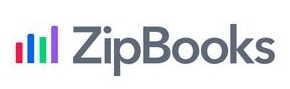ZipBooks is a newer choice as it was founded in 2015. Like Wave, it also offers a free option that has basic accounting features. ZipBooks has been featured in the Google App Store as a rising app. Its free option doesn’t limit users on things like the number of users per month nor monthly invoices.
As it’s relatively new software, it has some bugs and errors to work out. There have been times when it’s crashed and it lacks the customized reports that established competitors have. It has some integrations, but not the amount that others have. Luckily, this product is fairly user-friendly and straightforward. It would definitely be better for small businesses compared to larger ones.
ZipBooks features
ZipBooks is cloud-based software, meaning that it can be accessed anywhere with internet access. It only offers an iPhone app for the 9.1+ model but doesn’t have options for Android. However, the company is working on launched an Android app promptly.
It also has standard financial reports like Accounts Receivable and income statements, which are color coded. This factor differentiates the platform from the rest and is excellent for extremely organized business owners.
It also shows the business score, which is based out of 100. The business score takes factors like receivables, payables, and expenses into play. It doesn’t have an inventory management system and the bank reconciliation process could be better. For example, users can’t manually import bank statements into the system.
Check out our roundup of the Best Small Business Accounting Software
ZipBooks pricing
Zipbooks has six tiers which are free, smarter, sophisticated, bookkeeping, bookkeeping +tax, and everything. These options cost $0, $15, $35, $125, $170, and $245 per month respectively.
Each plan has unlimited invoicing, users, recurring billing, business scores, and contact management. The pricier options like the bookkeeping ones have a dedicated accounting expert. They also have time tracking options and place a high emphasis on tax. They help users with quarterly taxes (i.e estimated payments), year-end filing, and contractor management. The most expensive option includes payroll, which is automatically filed through the platform.
ZipBooks customer support
ZipBooks has standard customer support via phone, email, and live chat. Its email support is pretty prompt, but its phone support has been known to take longer. Zoho has a comprehensive learning center that has articles divided into four categories which are Getting Started, Product Features, Common Questions, and Integrations. These posts can be quite helpful and customers can even schedule a demo with Zipbooks.
One drawback is that it doesn’t have a strong robust user forum as Quickbooks does. A reason for this could be that Zipbooks is a relatively new company.
Like other options, it has social media presences on Facebook, Youtube, Twitter, and Linkedin. These platforms have useful how-to resources, testimonials and other customer stories.
Pros
- Free option: Each dollar makes a difference, especially for fledgling businesses. It’s refreshing that this platform has unlimited users and invoicing as part of its free option. Some alternatives have free options, but they place limits on fundamental tasks.
- User-friendly: This accounting application is very user-friendly and includes a business score. This score gives a high-level view of a business’s financial health. Color coding certain fields also make business more organized.
Cons
- No inventory reports: Inventory management is crucial for all businesses, especially retail stores. It’s surprising it doesn’t offer this even at the most expensive level. Adding this report would make it more competitive with the other options.
- No Android app: It’s a work in progress, but Zipbooks is missing out on clients that don’t have iPhones. It also doesn’t have the integrations other competitors have.
Rating breakdown
- Overall: 3.875
- Features: 3
- Price: 4
- Ease of Use: 3.5
- Customer Service: 5