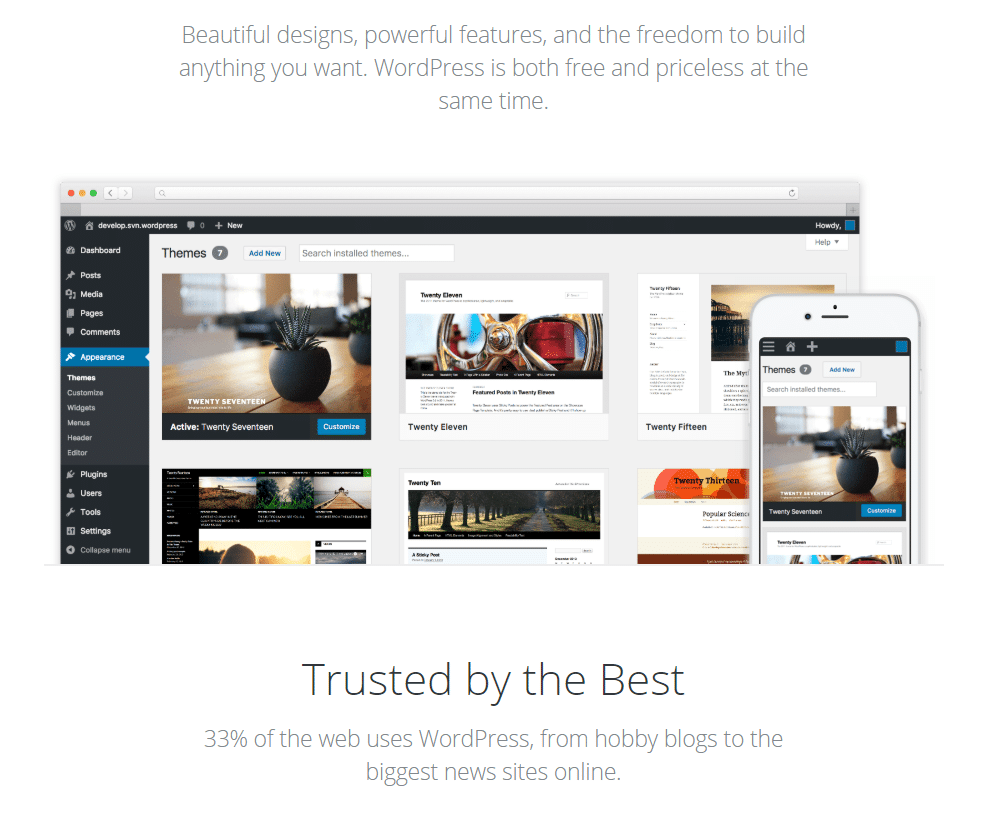As one of the most popular website building tools in the world, WordPress.org is trusted by countless businesses to create a professional web presence. This robust tool comes packed with everything to get started from themes and plugins to media management.
Businesses can focus on creating effective content while WordPress.org handles the heavy lifting in the background. Users with no prior coding or design experience can have a professional website up and running quickly.
WordPress.org is different than many other website builders because it’s self-hosted. This means that users host the software on their own server or, more commonly, through a web hosting company. This gives businesses much more control over their websites. It also opens more customization options with a wide range of themes and plugins available from both WordPress.org as well as third-party developers.
Check out our roundup of the Best Website Builders
Who WordPress is best for
WordPress.org is designed specifically for businesses that want to quickly launch a powerful, customizable website without spending a lot of time, money, and resources doing so. Technically, there is no coding required, but knowledge of HTML will come in handy.
Businesses that want simplicity, as well as customizability and flexibility, will benefit most from the self-hosted WordPress.org solution. With the massive library of supported plugins, a website built using WordPress.org offers the appearance and functionality of a website designed by a professional web designer.
WordPress pricing
WordPress.org is a free website builder and comes packed with everything needed to get a business website online quickly. Users can start with the included themes to begin designing their own website, and then add in plugins based on desired functionality.
Users will incur fees for the actual web hosting, however. Prices vary greatly depending on required bandwidth, as well as security preferences. Webhosting companies with better security protocols built in will typically cost more, but keep sites safer against hackers.
There are a number of service providers with competitive offerings that even cater to WordPress users by offering a simple turnkey solution to get up-and-running quickly.
WordPress customer support
WordPress.org is best for DIY’ers with a certain degree of tech savviness. While there are volunteers around the world that work hard to improve the platform, and there’s a huge library of customer support topics and a forum for users to ask questions and troubleshoot with others, there’s no specific email address or phone number to call for support. This can be especially problematic immediately after new versions of the software are released, since this can drastically affect both theme and plugin functionality.
Pros
- A powerful and customizable for users who want to create a unique website
- Plenty of tools, themes, and options packed into a free solution
- Gives users the flexibility to choose their own hosting and domain providers
Cons
- Customer support is lacking
- Not a plug and play solution, and requires additional 3rd party services like web hosting
- Less technical users may run into some challenges
Rating breakdown
- Overall: 4.2
- Features: 5
- Price: 5
- Ease of Use: 3
- Customer Service: 3.5