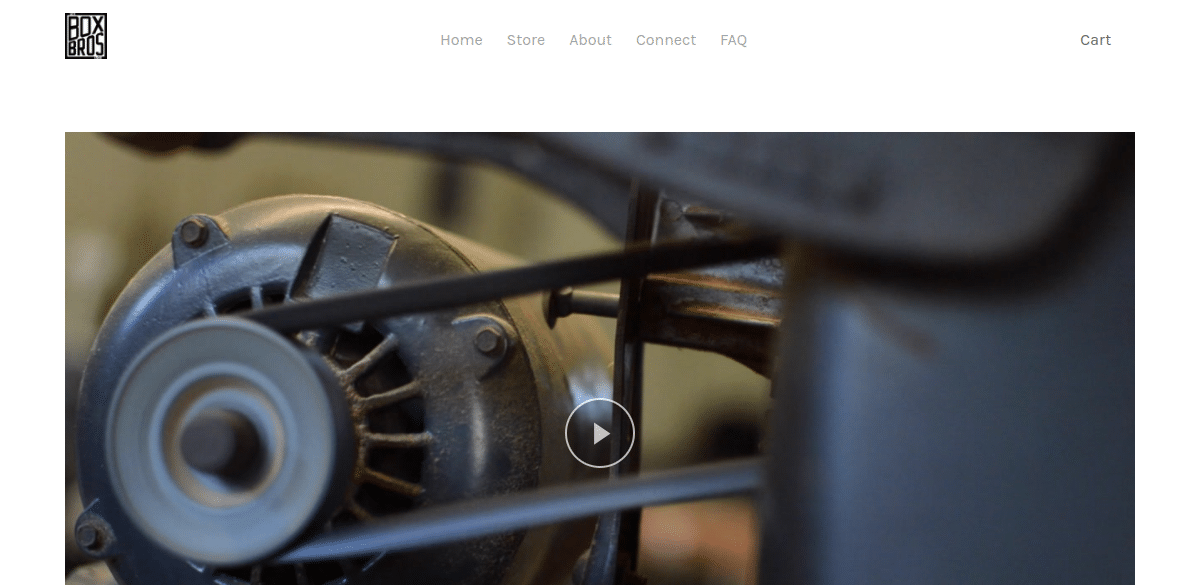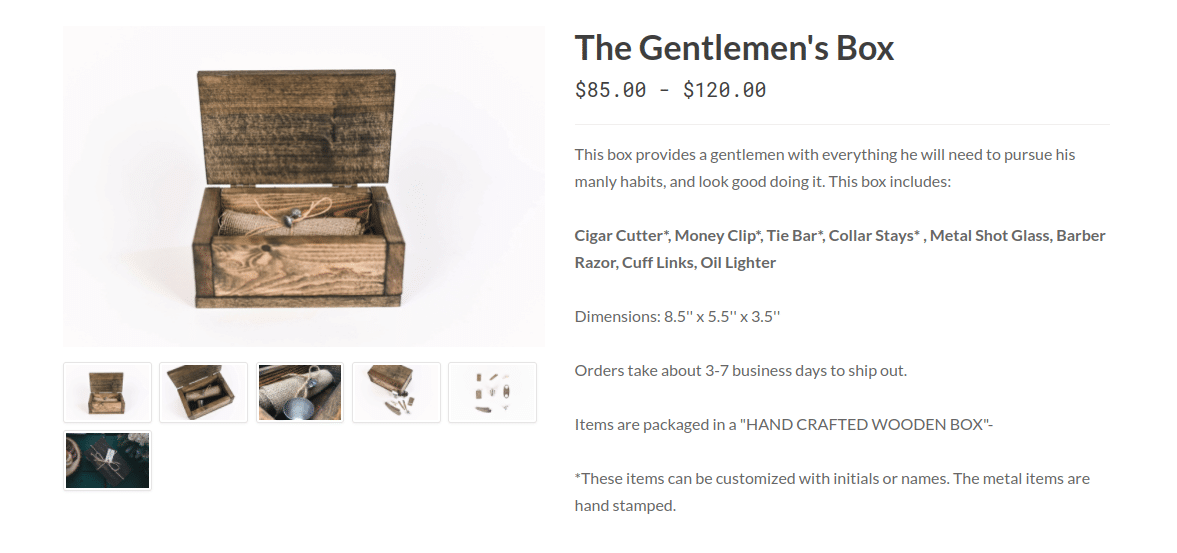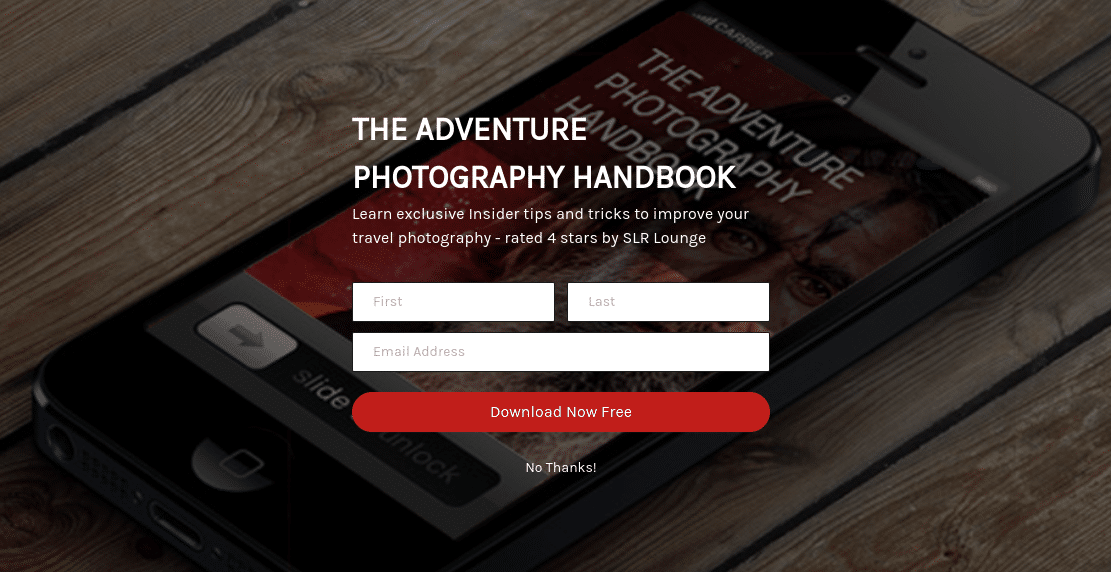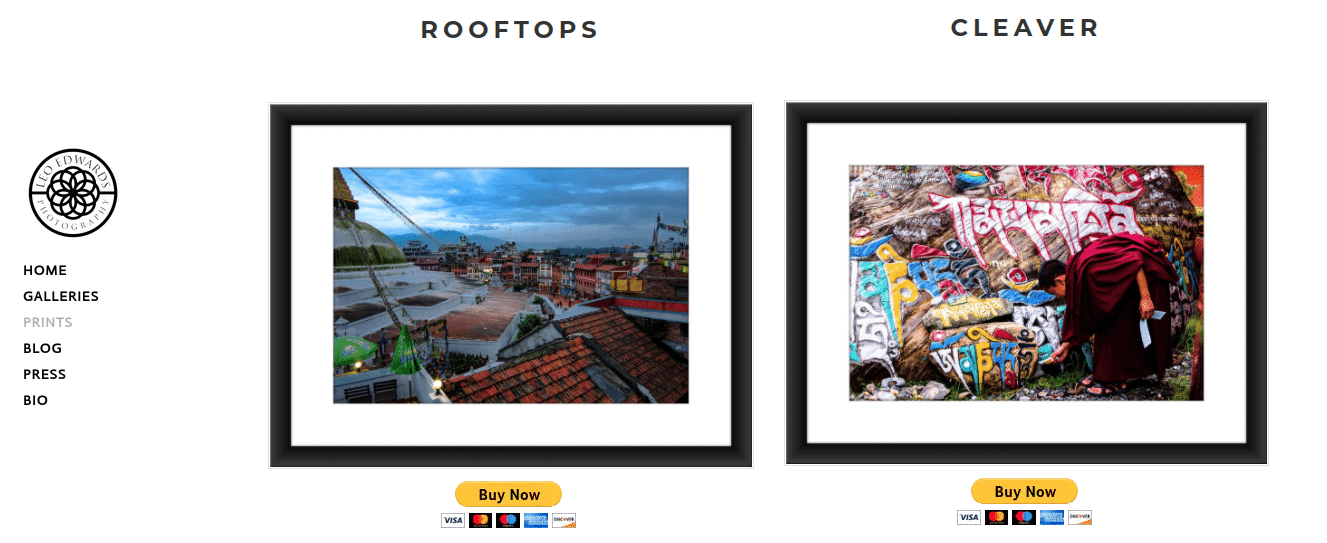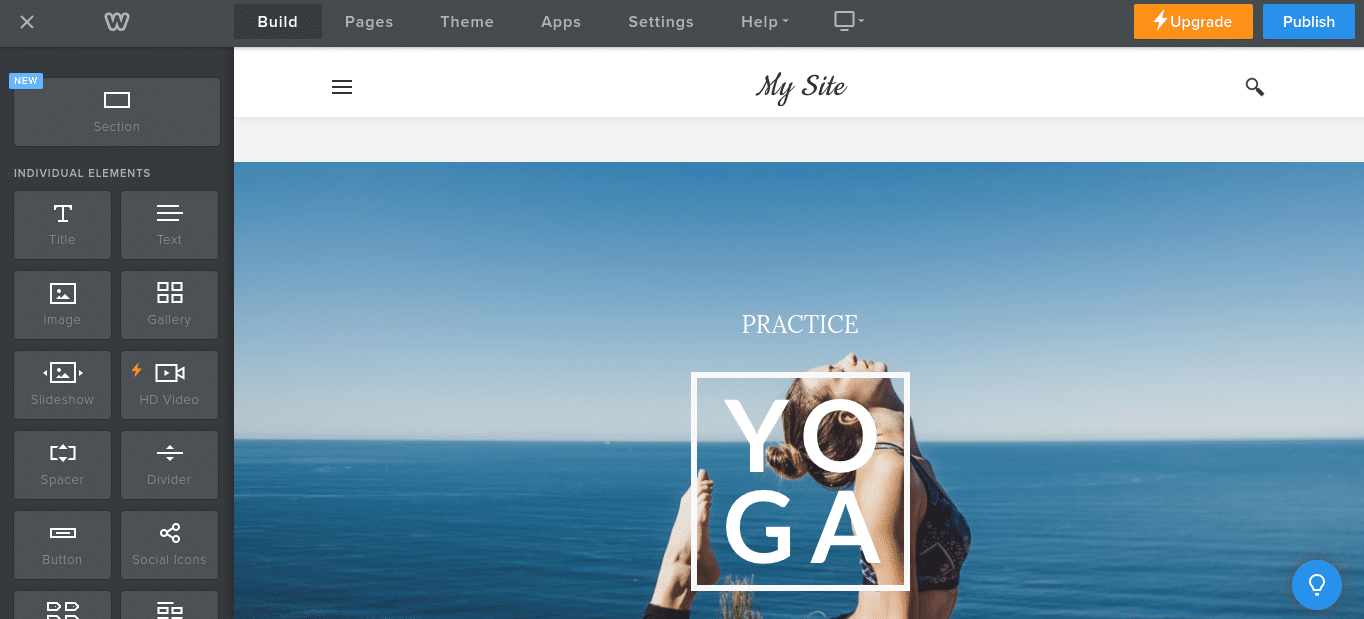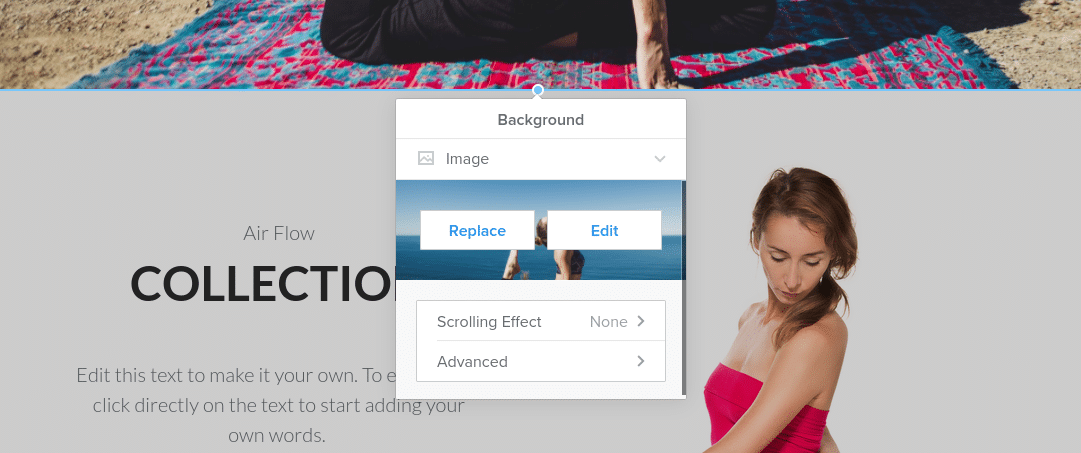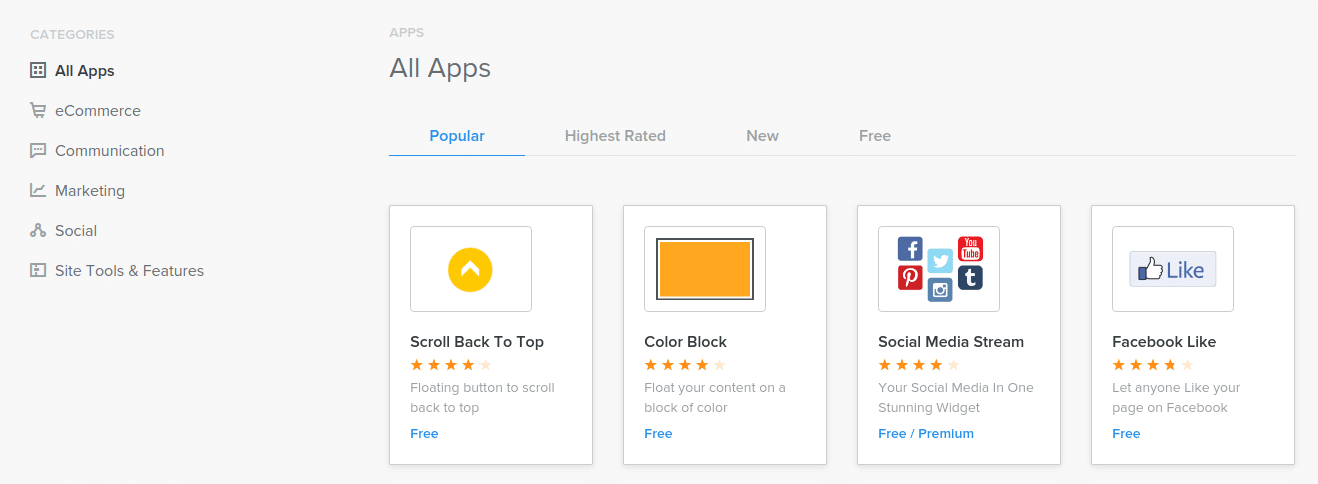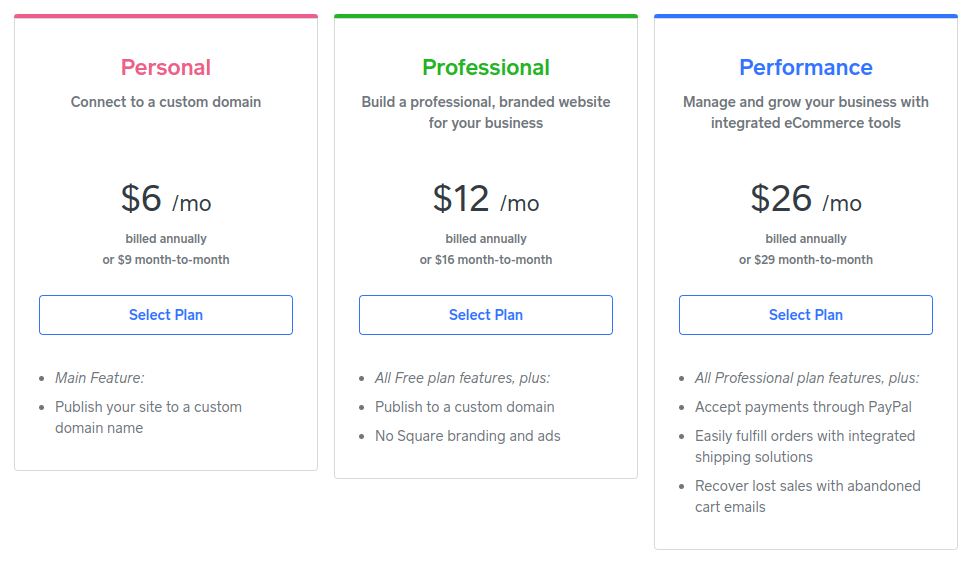Weebly is an incredibly popular website builder and currently powers over 50 million websites.
It’s a highly flexible builder and can be used to create everything from small business websites to creative portfolios, and even simple eCommerce sites.
Similar to other website builders you’ll be selecting a template, and using the drag and drop builder to customize your site.
You’ll also find a handful of other features like eCommerce functionality and a massive app store, all wrapped up in a user-friendly interface.
The builder excels at:
- Helping you build a stunning website with its template library
- Offering a ton of additional features via the app center
- Integrating a simple eCommerce store into your website
- Adding unique site elements like video backgrounds
Weebly is a great choice for:
- Small business owners who have a storefront
- People who want to build small eCommerce stores
- Creatives who want to host their portfolio
In this Weebly review you’ll learn how the builder works, the pros and cons, and some of the features that make this builder unique, so you can decide if it’s right for your website.
Check out our roundup of the Best Website Builders
Pros
Weebly dashboard is easy to navigate
You can tell that Weebly was built with beginners in mind.
The site management dashboard is very easy to use and you can quickly find everything you’re looking for.
With your dashboard, you’ll be able to get a quick overview of how your website is performing and accomplish tasks like:
- View any contact form entries you’ve received
- Connect Facebook Messenger or Instagram
- View your real-time website stats
- Add email subscriber pop-ups to your website
- Activate and manage your online store
- Setup your email list and even send emails
- Manage your site settings
- And much more
Very easy to build your website
No matter what kind of software you’re using, there’s a chance you’ll get stuck about what to do next. Weebly flattens the learning curve by having a very helpful onboarding sequence.
Once you start using the builder, you’ll notice information buttons that guide you through using the platform and building your website.
It’ll guide you through building your website step-by-step.
Once you sign up you’ll also get an automated email sequence that’ll walk you through using the platform from the very beginning.
Solid selection of apps
Weebly has one of the largest app stores out of all the website builders available today. You’ll find over 300 different apps spread across a range of different categories like:
- Marketing. Get more traffic, integrate email marketing, and more.
- Social Media. Add social sharing, and embed feeds into your site.
- Analytics. Monitor your website’s performance and link with Google tools.
- eCommerce. Start selling products and optimize your storefront.
- Communication. Add forms, comments, and more.
You’ll find both free and paid plugins available. Some are developed by the Weebly team, while others are created by third-party developers. The Weebly apps do integrate better into your website, but the large selection is nice to have.
It’s also incredibly easy to add apps to your site, a single click is all it takes and the app will be live on your site. This makes it easy to test out new features.
Mobile-responsive templates
All of Weebly’s templates are responsive and mobile-friendly. This will ensure they look good on every screen size.
Overall, they don’t have the largest template selection, but all of the templates they do have are very high-quality. There are both free and paid templates available, so keep this in mind as you browse for the perfect template.
They don’t seem to be as striking as the templates offered by Squarespace, but most users who aren’t obsessed with design won’t notice the difference.
Decent blogging functionality
With Weebly you can easily add a blog to your website. It won’t be super advanced, but it’s a nice add-on feature.
You can optimize your posts for the search engines, schedule posts for the future, add images, and even add Facebook or Disqius commenting features. The only thing you really won’t be able to do is run a blog that has multiple authors.
Cons
Content management system can be clunky
A Content Management System (CMS) allows you to create, edit, and manage your content.
Weebly doesn’t have a full-fledged CMS, but instead a Pages section and the ability to create a blog. You won’t get the same level of features as WordPress, but it might be enough for users who want to build a simple website.
However, the process of adding new pages to your site, or even adding blog posts can be a little clunky. It works well for a handful of pages, but if you’re creating a large site, then expect to spend a lot of time organizing and managing content.
Limited customization ability
Weebly doesn’t allow for a lot of creative freedom. Your final design will end up looking pretty similar to the template you started with.
You can add new sections and site elements, but they’ll snap to the underlying grid.
The only real way to truly customize your site is by editing the CSS code. But, unless you know what you’re doing this can leave you with a pretty poor design.
Difficult to migrate out of the platform
With Weebly, it’s pretty difficult to leave the platform once you’ve committed. The content migration process is possible, but it will be pretty time-consuming.
You can export all of your page content, but all of your blog posts will have to be copied over manually or use an RSS feed.
Overall, if you want to switch from Weebly to a different website builder you’ll have to spend time copying over your content and building a new site from scratch.
What can you use Weebly for?
Weebly is a highly versatile website builder. The examples below are just a handful of sites you can create, from eCommerce stores to portfolios, small business sites, and more.
The Box Bros
The Box Bros are an eCommerce store that sells handcrafted wooden boxes. The website is clean and simple and seamlessly integrates eCommerce functionality.
The product pages are clean and simple, have multiple images, and offer product customization options.
Classic Cuts
Classic Cuts is a local barbershop based out of San Diego, California. They take advantage of the clean design and stunning imagery offered by Weebly.
Beyond featuring their pricing and services, they also sell a handful of eCommerce products.
Leo Edwards Photography
Leo Edwards uses Weebly to host his photography portfolio and highlight his services.
If you stay on the site long enough you’ll also see the full-page pop-up opt-in box, which can help with email lead generation. You can activate this from your Weebly dashboard.
There’s also eCommerce integration and a full-on online shop, where visitors can order prints.
Using the Weebly editor
Weebly is a drag and drop website builder that doesn’t require any coding (HTML or CSS) to build a beautiful and functional website.
However, when you start using the drag and drop editor you’ll notice that there are certain things you can’t do. For instance, every website element adheres to an underlying grid. When you move website elements they’ll snap into place.
This helps to ensure your final website design will look professional but doesn’t allow for complete creative freedom.
You can drag and drop elements from the left-hand panel to add new features to your website. To change existing site elements just click on what you want to change, and an options panel will pop-up, showing you the customization options you have available.
If you want to customize your website you do have the ability to edit the CSS code. But, make sure you only change your CSS code if you truly know what you’re doing.
Integrations available
Integrations are handled through the App Center, which was highlighted briefly above.
You’ll find all kinds of integrations to add new features to your site.
They’re broken down into specific sections, depending on what you want to accomplish, for example:
- Boost your traffic and improve Google rankings
- Add social media sharing elements to your site
- Improve sales or the appearance of your storefront
- Improve visitor communication and add interactive forms
- Integrate email marketing tools into your site, including abandoned cart sequences
- Add a community forum or membership aspect to your website
- And much more
No matter what feature you want to add to your site, you can do so via a third-party integration, or by using one of Weebly’s apps.
Email and online marketing tools
eCommerce functionality
If you want to sell digital or physical products, then Weebly can help you out. You won’t find the most advanced eCommerce features, but enough to sell a handful of products and add shopping cart functionality.
You can activate eCommerce functionality from within your backend dashboard. It’s easy to manage your store from the eCommerce dashboard.
You’ll be able to accomplish tasks like:
- Adding new products
- Customizing existing products
- View your orders
- Design and customize your storefront
- Handle inventory management
- Setup payment processing via Stripe or PayPal
Weebly eCommerce is best for store owners who are just getting started and just want to sell a few products. If you want to create a larger store, or want more advanced eCommerce features, then you’re better off with a tool like Shopify, BigCommerce, or Wix.
SEO tools
Weebly doesn’t have the most advanced search engine optimization (SEO) tools but offers enough to help with basic website optimization.
Here are some of the things you have control over to improve your on-page SEO:
- URLs. You can customize your URL to an SEO-friendly version that includes your target keyword.
- Title and meta description. You have full control over your page/post title and your meta description (which will appear in the search engines).
- 301 redirects. You can avoid broken links by creating a 301 redirect for pages that are no longer live, or URLs that you’ve changed.
- Image optimization. Weebly will automatically compress the images you upload, which can help with loading speeds.
However, there are a few issues with the Weebly site builder that aren’t the best when it comes to SEO.
- Your headings are limited to H2 tags. For additional heading tags you’ll need to install an app.
- Category and product pages have long URL strings, which you can’t customize like posts and pages.
- You can’t add structured data (aka Rich Snippets) to your website unless you modify the source code.
Pricing
Weebly has a free plan that allows you to build a personal website and even launch it. Just head over to Weebly.com and sign up. However, you’ll need to upgrade to a premium plan if you want to have a custom domain name. Note that a free domain name and web hosting is included when you sign up for a paid plan.
Here’s how the three different Weebly plans break down:
- Personal – $9 per month, or $6 per month when you pay annually.
- Professional – $16 per month, or $12 per month when you pay annually.
- Performance – $29 per month, or $26 per month when you pay annually.
If you want to run an eCommerce store, then you’ll need to upgrade to either the Professional plan or Performance plan. However, those who aren’t planning on selling products will be fine with the Personal plan.
Customer support
Weebly offers multiple levels of support depending on what plan you’re using. For example, with the free version, you’ll have access to email support along with the in-depth knowledgebase.
If you’re on one of the paid plans, then you can reach out to customer service via email, live chat, and even phone support. The response times are pretty fast, no matter which support channel you use.
Their customer support team will not only help you troubleshoot any issues you’re experiencing. But, they can also fix issues on your behalf.