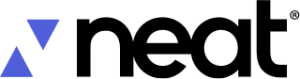Anyone who runs a business understands how important it is to keep track of revenue and expenses. That same business owner also knows what it’s like to stuff receipts in a shoebox to go through later. After all, who has the time when there are customers to serve and employees to manage?
More technology solves the organizational problem with things like cloud storage and online files. Yet, even that can be cumbersome because of the effort business owners must put in to use them.
There are few things in a business that are more important than keeping a business’ financial records clean and organized. These are records used for taxes, loans, employee salaries, benefits, and even grants or other opportunities.
A lack of financial records organization could present both reduced opportunities, over-inflated costs, and even legal problems.
Enter Neat.com.
Check out our roundup of the Best Small Business Accounting Software
What is Neat.com?
Neat.com is financial software that helps small business owners and sole entrepreneurs with bookkeeping. It is different from other types of financial software because www.neat.com offers a mobile accounting system along with document cloud storage.
That means a business owner can follow their money and financial records while they are on the move. Being able to access financial records on the go is vital to someone who doesn’t have a large staff or much time. A business owner can respond immediately with a tax record requested by a CPA or send documents a bank needs for a loan while traveling.
Combining new technology with old-fashioned accounting systems is a good way for small business owners to operate as a larger, top-ranked organization. That can set the pace for a company’s growth as well as reduce stress to business owners.
Neat.com is a veteran of this type of industry because it has been around for 20 years. It has a deep knowledge of cybersystems and security. Neat.com has a 4.5-star review on Trustpilot and offers a free trial.
How is it different?
Neat.com is specifically designed for sole entrepreneurs and businesses with small teams. It is set up to offer additional support that would normally cost a fortune for office staff.
Another difference in this financial software and others is that Neat.com offers customized options to suit a business’s exact needs and all remain accessible from anywhere. Company representatives can assist in helping to craft the right options from their tiered packages.
Who is Neat.com best suited for?
Neat.com is best for those businesses who are just starting or who are beginning to grow but don’t have enough resources to hire a full accounting staff and secretaries.
It works well with businesses that are either solo operated or who work using small teams on projects that must share financial information, such as purchase costs, revenue-generating figures, and sales.
The Neat software is right for business owners who have trouble maintaining paperwork, staying organized, or who want to make it easy to get their taxes done without searching for information.
What are the best features of Neat.com?
Neat.com has many features to choose from depending on which tier is being used. There are three that are widely used by Neat.com customers.
NeatBooks
NeatBooks is both a reconciliation system and an analytical system that tracks business data. It is a checkbook on steroids.
With this feature, a business can track its cash balance and see where it is spending most of its money. NeatBooks also shows total sales and itemizes business operation’s costs and keeps everything in its virtual file cabinet for review.
NeatBooks has insights that offer information on business spending and saving trends, so a business owner can make immediate changes to reverse course if necessary.
NeatFiles
NeatFiles helps business owners reduce their paper files and declutter their operations. NeatFiles is cloud storage that is specifically designed to keep financial documents. With this feature, nothing is ever lost. Business managers don’t have to sort through filing cabinets to find something that may have been misfiled.
NeatFiles makes retrieving important financial documents quick and easy, saving time and ultimately money.
Personalized Consultations
Either product comes with personalized consultations regarding how to best use information from this online system. A consultant works with business owners to make sure the transition to this system is smooth and user-friendly.
How much does Neat.com cost?
The cost of Neat.com depends on which product you buy or if you go with the NeatFiles Unlimited plan.
NeatBooks costs $24 a month with a special to save half off for six months. NeatFiles is $16 per month but you can get the NetFiles Unlimited half-off offer for $16.50 a month.
The main difference between the two is the number of scannable documents. NeatFiles provides a Neat Scanner, which scans and stores up to a maximum of 100 documents a month; while the unlimited plan allows unlimited monthly storage.
Payments can be made both via a monthly subscription or annually via a credit card. Both NeatBooks and NeatFiles have subscription services too.
What kind of customer support can users expect?
Customers state that Neat.com’s support is excellent. All customers get personalized support both to set up their system and ongoing. There is a chatbox where customers can ask quick questions or get help for immediate concerns.
Besides ongoing customer support, Neat.com has a blog specifically aimed at entrepreneurs with all types of ideas of how to make a business successful. More than that, the blog also has information related to other aspects of business ownership such as how to achieve work-life balance and reduce stress.
Neat.com is an extension to your already existing team of experts and its customer service is set to help business owners stay on track with their payment systems, receipts, and other financial details.
What about security?
Neat.com takes cybersecurity seriously and has two decades of data security knowledge. It uses the highest level of bank-standard encryption so businesses using Neat.com are safe from breaches.
What are the benefits of Neat.com?
Neat.com offers numerous benefits for small business owners. Some are obvious but others are more apparent over time.
Paired receipts
The Neat.com system pairs receipt automatically when you use your iPhone or smartphone app to upload receipts to match expenses. The scan utility is helpful and can be used from a phone or tablet.
Filtering transactions
With Neat.com, a business owner or manager can search expenses or revenues by a keyword and also filter by a category, vendor, or other options to see specific costs in a category.
Financial overview
This system syncs with your business bank accounts so you have all your transactions in one place. This helps you see everything at any time.
Real-time accounting reports
Neat.com offers accounting reports in real-time automatically. This includes cash flow statements, balance sheets, and profit and loss statements. It also can produce customized reports on spending detail and summaries, sales taxes, and other taxes.
Guided workflow
The cloud system offers suggested receipt matching along with guided workflow. Business owners can tell which tasks are closed and open and can see receipt matching categories.
More organization
It is not a stretch to say that business owners tend to have more tasks than time. That can lead to a lack of organization that eventually will come back to hurt the business they are trying so hard to grow.
A system like what Neat.com offers clears up organizational issues and keeps everything in virtual files. It is readily accessible at any time so business owners don’t have to stop what they are doing to search for something their tax accountant needs.
It also helps them look at how money is being spent so they can make changes to cut expenses in areas that won’t hurt the business.
What are the disadvantages of Neat.com?
Disadvantages of using Neat.com are all related to obvious possible issues of depending on high tech to run a business.
Downed tech
A malfunction of the technical grid is always a concern and an internet failure could cause problems for a business with no backup paper trails.
Learning tech
While Neat.com offers an easy setup that takes only minutes, some people remain unskilled in using today’s technology. It could be a big change for them to go from paper files to cyber filing. It could present some initial issues on how to upload paper files and receipts to the system.
Frequently Asked Questions
For a little more information, here’s a look at FAQs about the Neat company:
How much time could Neat.com save me?
Customers brag about how much time they save using Neat.com. Some state this system reduces their office time by 30 hours a month. Most time savings come as neat automates accounting workflow.
Are the reports easy to read and understand?
Neat.com’s reports, which include expense reports, are easy to understand even for the new entrepreneur. Business owners who never before knew exactly what money was flowing in and out can use the reports to gauge their business success and base their plans on real numbers.
How fast can I see the latest entries into the system?
Neat.com reports everything in real-time so an uploaded receipt shows immediately. It is also automatically categorized so your updated reports are available in real-time.