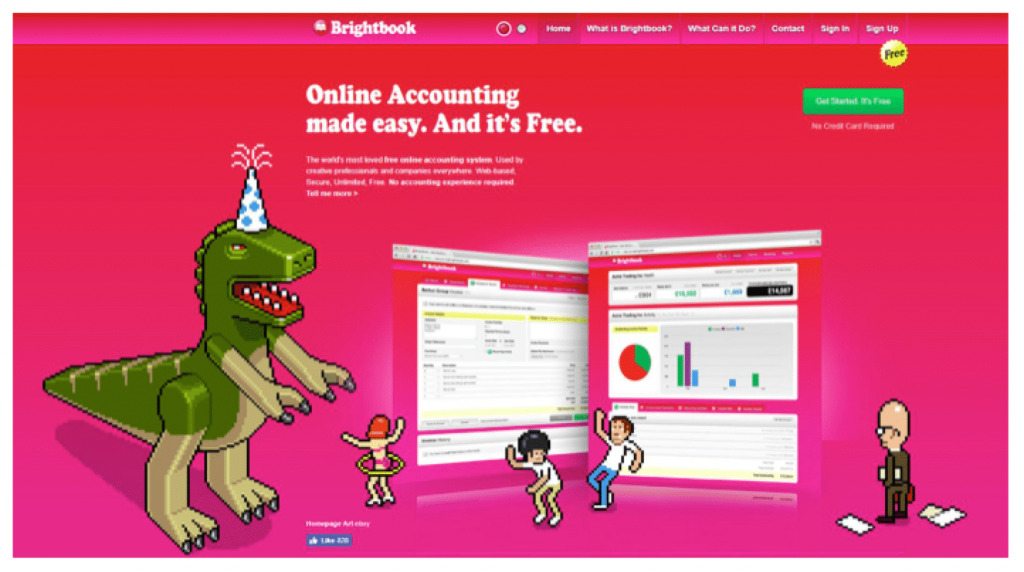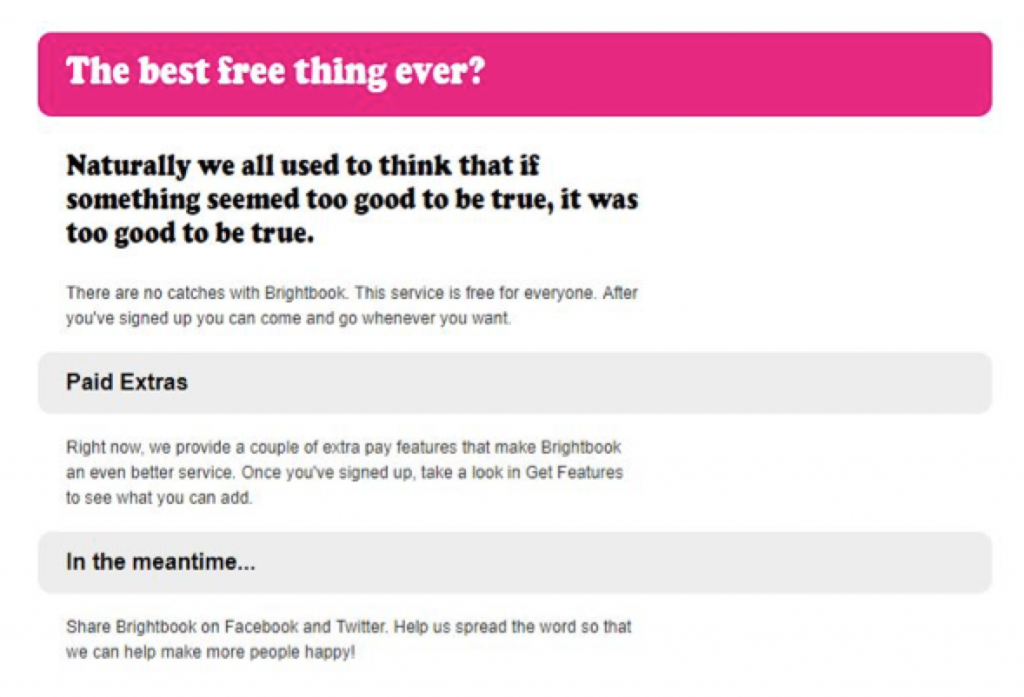Brightbook is a free, cross-platform application for web-based bookkeeping that serves as an alternative to various paid accounting services. It’s a basic application that provides a number of features including access for unlimited users, multiple-currency support for invoicing, the ability to turn quotes into invoices, and expense tracking. With a specialization in bookkeeping services, Brightbook is perfect for financial planning, payroll services, audits, and fixed asset management.
Is Brightbook right for my business?
The application is best for sole proprietors, startups, freelancers, and small business owners. It caters to the requirements of self-employed individuals who require effective solutions for invoicing, expense tracking, and basic report generation. The web application is designed to serve individuals who are less financially literate and require a cheap solution to manage their expenses, payments, and invoices. It provides a simple solution to basic invoicing requirements.
Check out our roundup of the Best Online Bookkeeping Services
What features does Brightbook offer?
- The ability to create customized invoices, quotes, and statements
- Ability to convert quotes into invoices
- Invoices can be emailed directly to the clients from the invoices page
- Multiple currency support to create invoices for clients located in different parts of the world
- Financial planning, payroll services, fixed asset management
- Paranoid login feature which randomly chooses a password each time you access your account
- QuickBooks setup, training, and support
- Comprehensive functionality to create audits, reviews, and compilations
- Income tax preparation and planning
- Firewall, Network, and Server Security to ensure comprehensive data security
- Ability to access your financial account information from anywhere, anytime
- Brightbook diary to organize your bookkeeping activities
How much does Brightbook cost?
Brightbook is currently free, although there are paid upgrades available, including the ability to brand free templates or customize your own.
Pros of using Brightbook
- 100% free
- Simple and convenient interface designed especially for individuals who have limited financial literacy
- Excellent level of security
- Multi-currency support to send invoices to clients living across different countries
- Efficient profit and loss report generation with a summary of sales, costs, and expenses
- Quick signup process
- Tailor-made for sole proprietors who demand a hands-off approach to bookkeeping
- Being a cloud service, users can access their accounts from anywhere, at any time
- Ability to monitor and track progress in real-time
- Ability to create and send an unlimited number of invoices
- Unlimited number of users per account
Cons of using Brightbook
- The software lacks many advanced features found in paid accounting and bookkeeping software
- Below-par banking functions
- No provision for third-party software integrations
- Reporting is fast but highly limited in functionality.
- Doesn’t support a dedicated profit or loss report making function
- Income and expense reports are only available in Excel format
- It doesn’t let you submit a return directly. Users have to manually copy the information elsewhere.
- There is no support for a mobile app
- The service cannot be accessed from a mobile browser