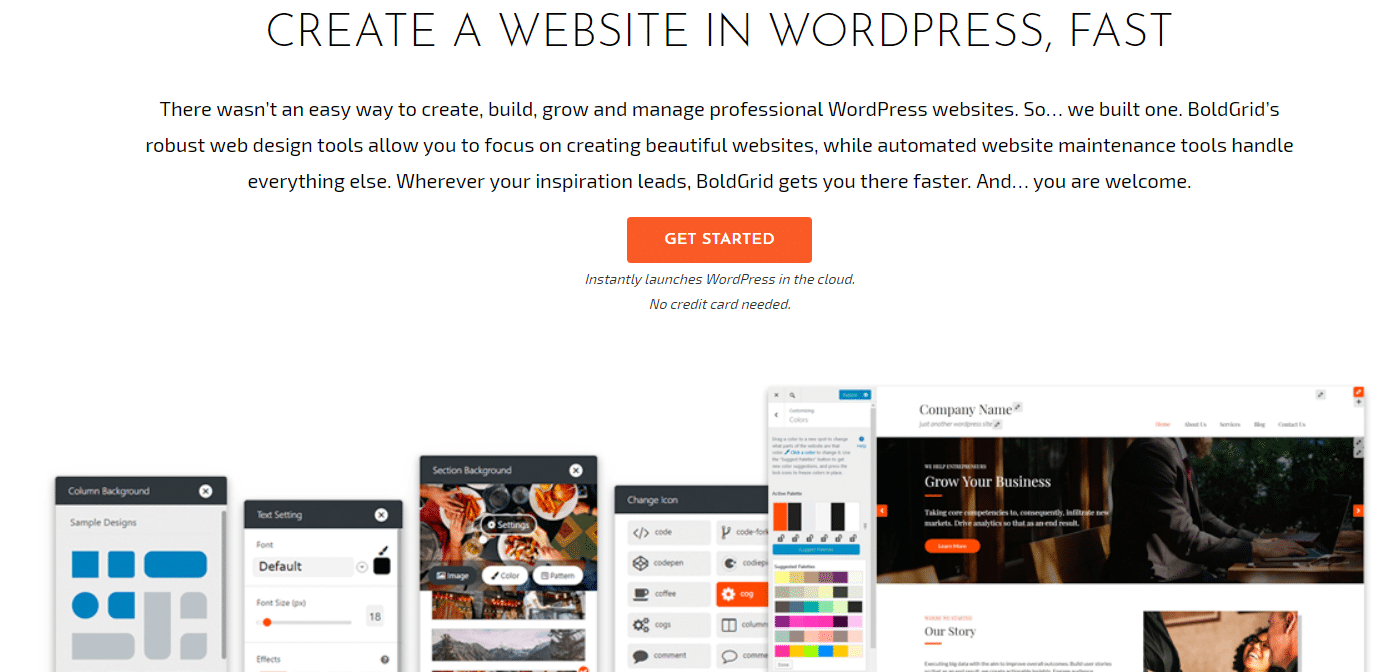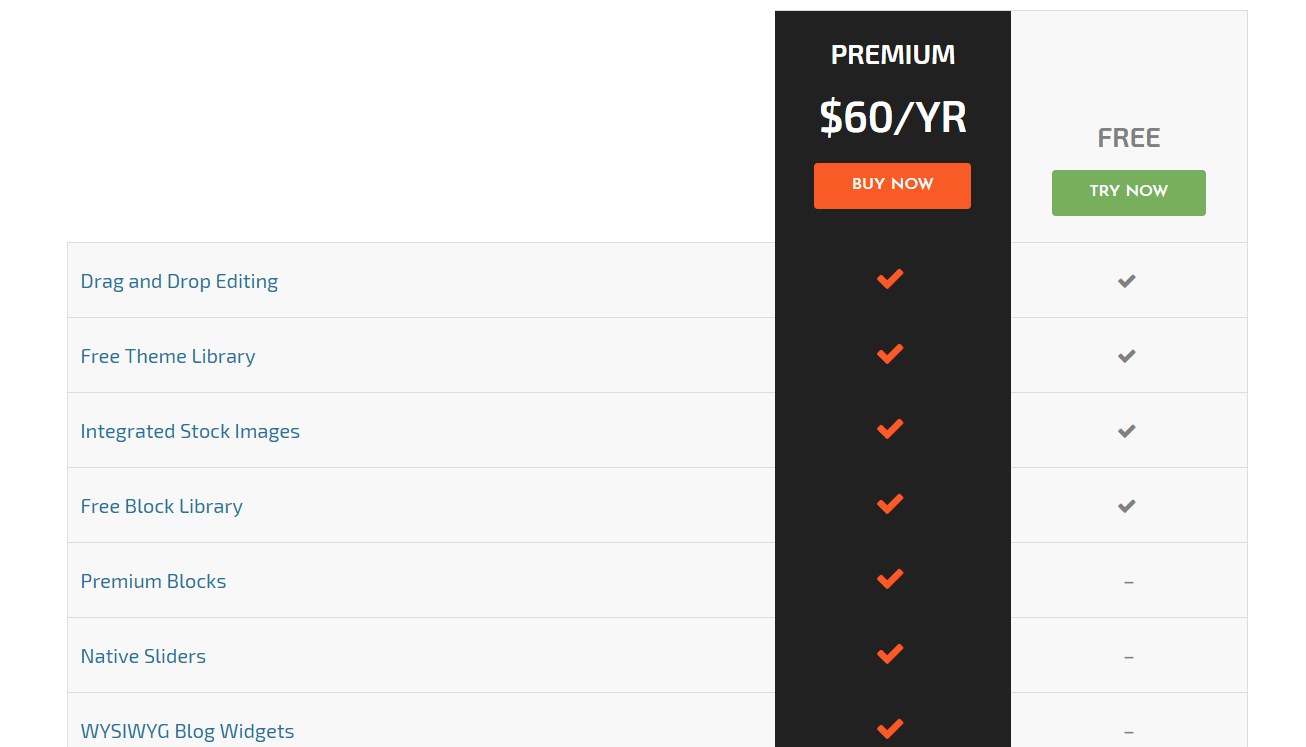WordPress is used by more than 25% of all websites. With BoldGrid, users have access to one of the most advanced website building tools available, as well as all of the powerful WordPress plugins including website analytics, form builders, e-commerce, membership support, and more.
BoldGrid brings WordPress to the cloud, which makes designing and editing incredibly convenient. Advanced users can dig deep into customization options, choose the hosting provider and domain name provider that best suits their needs, and work on several websites with a single BoldGrid account.
There is a vast theme library includes more than 200 themes along with free stock images to help create a truly professional appearance for any business website. Automated backups, simple site migration, SEO tools, and update protection are all included standard from BoldGrid.
Check out our roundup of the Best Website Builders
Who BoldGrid is best for
While BoldGrid makes creating and editing WordPress websites feel intuitive, it is not the best choice for beginners who are looking for a website builder that offers an all-in-one solution. BoldGrid gives more experienced users a lot of flexibility, which is perfect for those who want to get their hands dirty and take on a more DIY approach to launching a website.
The lack of integrated e-commerce means that BoldGrid may not be the best for businesses that plan to sell products or services online. WordPress does offer e-commerce plugins like WooCommerce to help bridge this gap but this functionality is not available out-of-the-box and requires some time and effort to set up.
BoldGrid pricing
The simple pricing from BoldGrid is clear and makes it easy for businesses to choose the right plan. It’s important to note that web hosting and purchasing a domain name is not included with either plan, however, so this additional cost should be considered when comparing options.
- Free – BoldGrid’s free plan includes the free theme library, stock photo library, and the powerful WordPress editor. This also offers automated backups, update protection, and easy site migration. Users will only have one WordPress install with the free plan, however.
- Premium – For $60 per year, the Premium Plan adds premium blocks, native sliders, blog widgets, custom website branding, Amazon S3 or Google Drive remote storage, and up to 15 WordPress installs.
BoldGrid customer support
All users have access to BoldGrid’s support articles, which include instructions for getting a website up and running. In addition to these articles, there is a user forum and a Facebook group where businesses can interact with other users, as well as BoldGrid staff to get their questions answered. However, while the customer support might be relatively barebones, the web hosts with which they’ve partnered do provide phone and chat support. All in all, BoldGrid is designed for more advanced users who want a DIY experience rather than a plug-and-play solution.
Pros
- Uses the WordPress platform
- Great for operating multiple business websites
- Offers advanced features and customization
- Free plan available
Cons
- Steep learning curve for beginners
- No included e-commerce
- Lacking customer support options
Rating breakdown
- Overall: 4.2
- Features: 5
- Pricing: 5
- Ease of Use: 3.5
- Customer Service: 3.5