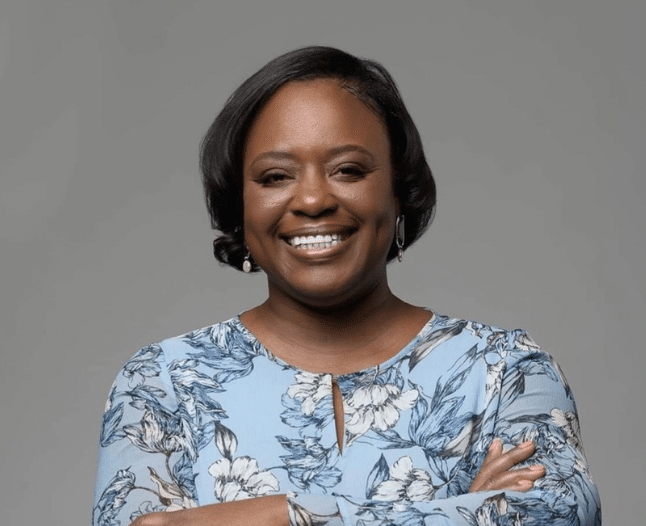What is QuickBooks?
QuickBooks is an accounting software for businesses. It helps firms organize and track expenses, invoice customers, prepare for tax season, prepare reports, and even calculate and issue payroll payments.
Actually, QuickBooks is a system of different accounting and bookkeeping services. The term “QuickBooks” will usually refer to QuickBooks Online, which is the flagship accounting product. However, QuickBooks offers various services that you can add-on or subscribe to separately, in order to fit the needs of your business.
Why do businesses use QuickBooks?
QuickBooks is a popular choice for businesses of all shapes and sizes. It helps streamline the accounting process. It makes things easier and more efficient, both when it comes to inputting data, as well as analyzing and using that data.
In other words, QuickBooks makes it easy to track your business’ expenses and revenues. But it also makes it easy to prepare detailed reports from that data, helping you gain insight into the financial condition of your firm. And when it comes time for tax season, QuickBooks integrates seamlessly with Turbotax, which is owned by the same parent company. For businesses that use a CPA or accounting firm to file taxes, QuickBooks is pretty much universally used, so it makes tax prep easy, whether you self-file or use a professional.
What can you do with QuickBooks?
Document sales and income
All your paperwork can happen on the QuickBooks platform. You can create invoices, which will be allocated to certain customers. That makes it easy to see who still owes you money, and it’s effortless to get a report of these outstanding payments. Sales can be effortlessly tracked, with specific revenues such as sales tax calculated and documented properly.
Track expenses
The QuickBooks platform can be connected with your bank account. The transactions that your business makes will reflect on your QuickBooks interface. That makes it easy to categorize your expenses and keep your records up-to-date. While some transactions can be automatically reported, do keep in mind that you’ll have to manually enter some transactions. The QuickBooks software also helps you pay on time, as it’s easy to download an accounts payable report.
Quick reporting
Of course, detailed reports are an important characteristic of quality accounting. You need them to give feedback on the current financial health of your business, and they also help you plan for the future.The moment you enter a transaction, it becomes part of the QuickBooks records. So, as long as you keep your records up to date, reports will reflect real-time data. This helps to make better, more accurate decisions relevant to your situation. QuickBooks facilitates various types of daily, month-end, or financial year-end reports including:
- Profit and loss
- Balance sheets
- Cash flow statements
- Accounts receivable
- Accounts payable
- Inventory valuation summary
- Job costing
- Other financial statements
Track your inventory
The great advantage of QuickBooks is the real-time feature. You can enter transactions on the system and they immediately become part of reports you request, such as inventory you have on hand. You can easily use this to manage your stock on a daily basis and make proactive decisions based on the data. This is much easier and more accurate than using spreadsheets. Reports can provide details about:
- Inventory value
- Inventory on hand
- Average cost
Payroll is integrated
Here’s the benefit of using a payroll system that’s part of your general accounting infrastructure: Your accounts will always be accurate. The moment something changes due to payroll movements or payments, the QuickBooks reports will reflect it. This minimizes misunderstandings and improves accuracy. This is important when you need to make quick decisions.
- It’s also advisable to opt for this automated system rather than manual processes. Digital systems prevent human errors, so there will be fewer unhappy employees complaining about mistakes on their wage checks.
- You can even trust QuickBooks with calculating employees’ tax. With a payroll subscription, you can integrate current tax tables with your accounting software.
- Keep in mind that QuickBooks Payroll is an add-on feature. It will cost extra to add it to your QuickBooks Online subscription.
Do your taxes
QuickBooks can help make tax prep and filing simpler and more accurate. In addition to helping to calculate employee tax, your business’ tax season will also run smoother than before.
- Statements and receipts are tracked on the system, ensuring accurate books.
- Your accountant or auditor can access the system to compile your tax returns. All the information is on hand. The vast majority of tax preparers are very familiar with the QuickBooks platform.
- Tax returns are more accurate because the professional can easily ensure all relevant details are taken into account.
- QuickBooks integrates seamlessly with Turbotax, another Intuit product.
Advantages of QuickBooks
Wide range of services
QuickBooks, and its parent company Intuit, offer just about every service when it comes to business accounting. From basic bookkeeping to getting live support from CPAs, from issuing payroll to filing complex tax forms, QuickBooks has a tool built just for that! Everyone from small business owners to CFO’s of Fortune 500 firms will likely find a useful product from QuickBooks.
Intuitive and consistent user interface
QuickBooks serves a huge number of people and businesses, and Intuit has invested substantial resources in making the QuickBooks platform as intuitive as possible. It’s also consistent, so QuickBooks Payroll will feel familiar to users of QuickBooks Online, and vice versa. Likewise, if you’re an existing QuickBooks user of a legacy program such as QuickBooks Desktop, the newer versions of QuickBooks should feel familiar and approachable.
Industry standard
QuickBooks is an industry standard accounting system, serving the vast majority of the US market share, and a substantial share of the world market. That means that the accountants, tax preparers, and CPAs that your business chooses to work with will almost certainly be familiar with QuickBooks. Because almost every tax and bookkeeping professional knows QuickBooks, it makes a lot of sense for businesses to use it.
Customer service
Intuit is well known for providing quality customer service to users of QuickBooks and other Intuit products. If you need help, you can rest assured that you can reach a QuickBooks professional in a timely manner.
Regular updates
As the largest accounting software provider, Intuit invests substantial resources into keeping everything up-to-date. New features are added regularly, and updates are issued to remain compatible with changing tax laws and accounting standards. When new features are released, there will typically be a QuickBooks online tutorial released to explain the new functionality.
Versatile
QuickBooks can be used from your office computer, home laptop, or even your mobile device. QuickBooks Online can run solely in a web browser, making it easy to check on your books wherever you have an internet connection.
Saves time & money
QuickBooks makes bookkeeping more efficient. This frees up time for your staff to focus on the core of your business. Plus, it speeds up the work of accountants and tax preparers, which can save you a ton of money. A skilled CPA can charge hundreds of dollars per hour, so it’s certainly worthwhile for most businesses to speed things up by using tools like QuickBooks.
Disadvantages of QuickBooks
Learning curve
Like most accounting software, QuickBooks has a relatively steep learning curve for those using it for the first time. Initial steps like setting up a chart of accounts can seem intimidating at first, but there are QuickBooks tutorials that can help you learn QuickBooks on your own. For more in-depth instruction, there are plenty of QuickBooks introduction courses online that you can explore. Intuit offers a number of free QuickBooks learning resources on their website, and you can also check places like YouTube for free video tutorials. Paid QuickBooks training is also widely available.
Pricing
While the pricing for the flagship QuickBooks Online service is competitive, costs can quickly add up when you start looking at the various add-ons. The cost of QuickBooks is generally worthwhile for most businesses, but it’s helpful to evaluate which add-ons you might need, and what that might cost your business, before moving forward.
How much does QuickBooks cost?
Intuit, the maker of QuickBooks, offers a wide range of software and online tools for businesses. The term “QuickBooks” usually refers to QuickBooks Online, a fully online version of the popular software. That said, it’s important to keep in mind that there are a number of useful products from QuickBooks.
QuickBooks Online
QuickBooks Online is the flagship accounting product from Intuit QuickBooks. It offers tools to document sales and income, track and analyze expenses, track inventory, prepare information for taxes, and much more.
See the full review of QuickBooks Online here.
| Simple Start
Basic bookkeeping tools for small business |
Essentials
Adds business management tools like automated billing |
Plus
Adds tools to manage inventory, projects & contractors |
Advanced
Adds dedicated support and deeper business insights |
| $25/mo | $40/mo | $70/mo | $150/mo |
QuickBooks Online Payroll
For firms wanting to process payroll efficiently and cost-effectively, QuickBooks Online Payroll is a good option. Use QuickBooks Payroll to pay employees, calculate and collect payroll taxes, track vacation time, and much more. This is sold as a standalone product, but can also be added to your QuickBooks Online subscription.
See the full review of QuickBooks Payroll here.
| Core
Basic full-service online payroll |
Premium
Full-service payroll with same-day direct deposit, time tracking and HR support |
Plus
Full-service payroll with auto-payroll, tax penalty protection, and premium support |
| $45/mo + $4 per employee | $75/mo + $8 per employee | $125/mo + $10 per employee |
QuickBooks Live
QuickBooks Live is a virtual bookkeeping service that pairs your business with a real, live professional bookkeeper. The service offers 1:1 access to a professional QuickBooks bookkeeper, who you can chat with over video and who will manage your books in an accurate and professional manner. QuickBooks Live is sold as an add-on to QuickBooks Online – it requires a subscription to QuickBooks Online in order to use it.
See the full review of QuickBooks Live here.
| Low-Volume Bookkeeping
For businesses with up to $25,000 in monthly expenses |
Medium-Volume Bookkeeping
For businesses with up to $150,000 in monthly expenses |
High-Volume Bookkeeping
For businesses with over $150,000 in monthly expenses |
| $200/mo | $400/mo | $600/mo |
QuickBooks Self-Employed
QuickBooks Self-Employed is specifically designed for freelancers and independent contractors. It offers bookkeeping and tax-prep tools tailored specifically to this segment of one-person businesses. It’s sold as a separate product and does not require a normal QuickBooks Online subscription.
| QuickBooks Self Employed
Bookkeeping tools designed for self-employed freelancers and contractors |
Self Employed Tax Bundle
Combines bookkeeping tools with Intuit Turbotax Self Employed |
Self Employed Live Tax Bundle
Combines bookkeeping tools with tax prep software, plus live support from a CPA |
| $15/mo | $25/mo | $35/mo |
QuickBooks Enterprise
For larger firms looking for more than just an accounting software, QuickBooks Enterprise is a great option. This product, offered in the form of a QuickBooks desktop software, offers everything that the online version does, plus tools for inventory management, sales, detailed reporting, payroll, and more.
| Silver
Quickbooks Desktop Enterprise software with detailed reporting |
Gold
Adds Quickbooks Desktop Enhanced Payroll and more |
Platinum
Adds advanced inventory management and advanced pricing tools |
| $1213/year | $1577/year | $1940/year |
QuickBooks pricing tips
- QuickBooks also offers payment processing, invoicing, credit card terminals, and more. These add-ons typically do not have any extra fees, but you will incur payment processing fees on each transaction.
- QuickBooks often offers deals for new subscribers. You may be able to take advantage of a promotional offer, like getting your first month free, or 50% off your first 3 months.
- Some QuickBooks products are standalone products, and some are add-ons. For instance, QuickBooks Payroll can be purchased separately and does not require QuickBooks Online. On the other hand, QuickBooks Live requires that you already have a QuickBooks subscription.
- Each QuickBooks product and plan has a limit to the number of users who can use the service. Business owners who have large teams that will be interacting with QuickBooks regularly, double-check the plan details to ensure you select the right option for your situation.
Is QuickBooks right for your business?
QuickBooks is a versatile and extremely useful tool for businesses of all shapes and sizes. It offers efficient and accurate bookkeeping tools, advanced reporting, easy expense tracking, powerful payroll tools, effective tax prep, and much more.
With plans for one-person companies all the way up to enterprise firms, chances are there is a QuickBooks product that suits your needs.