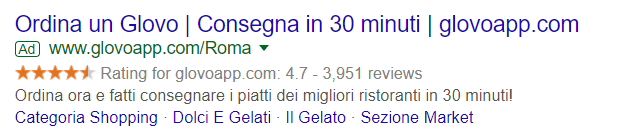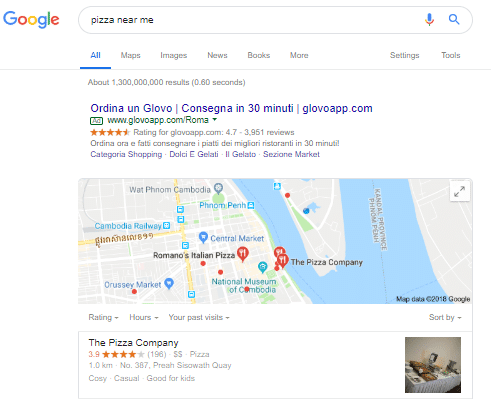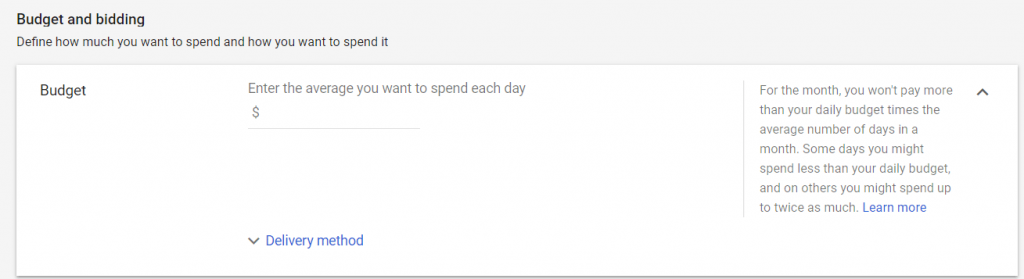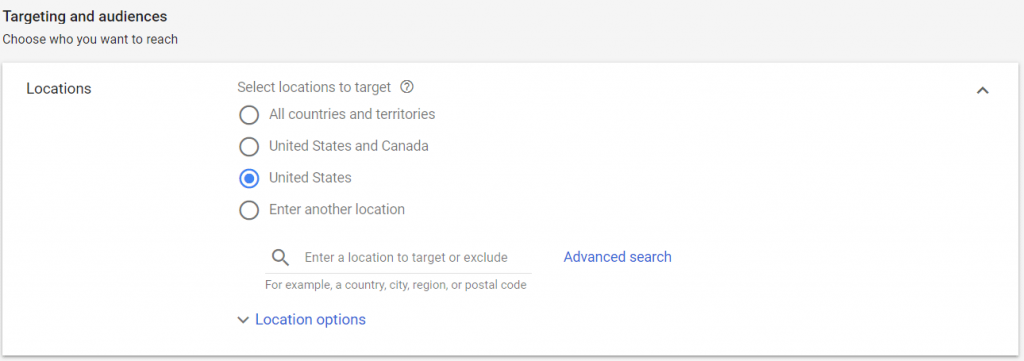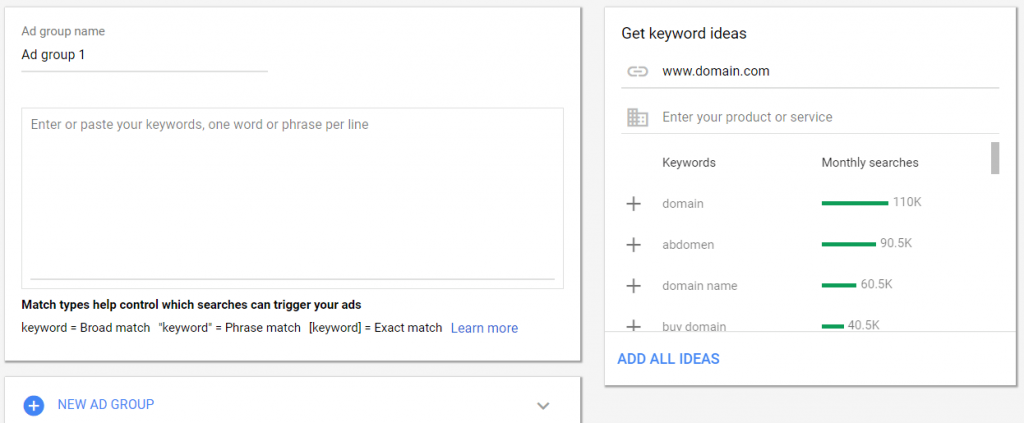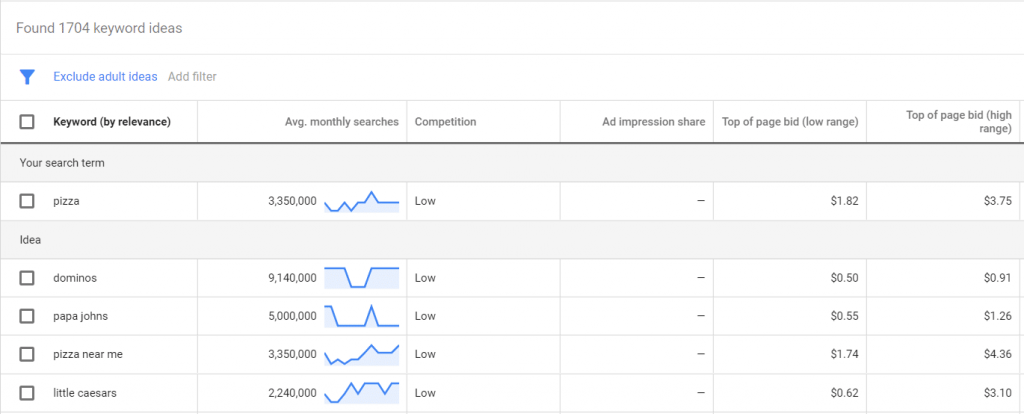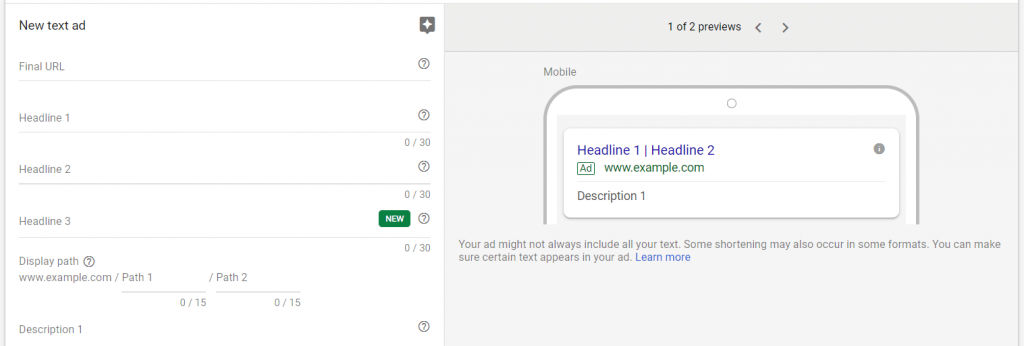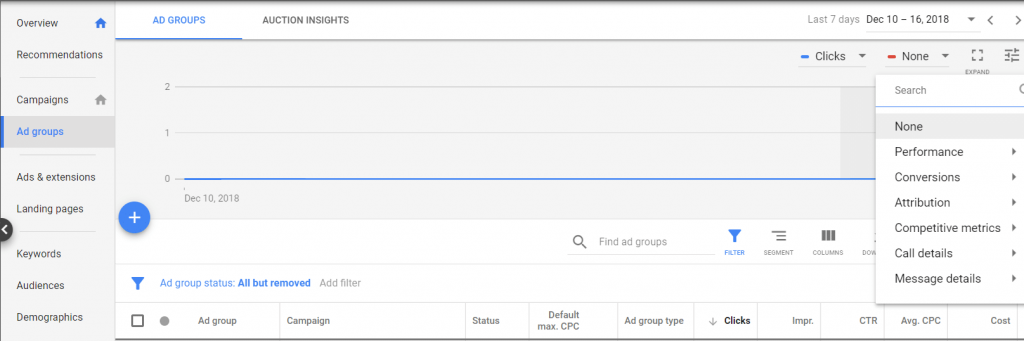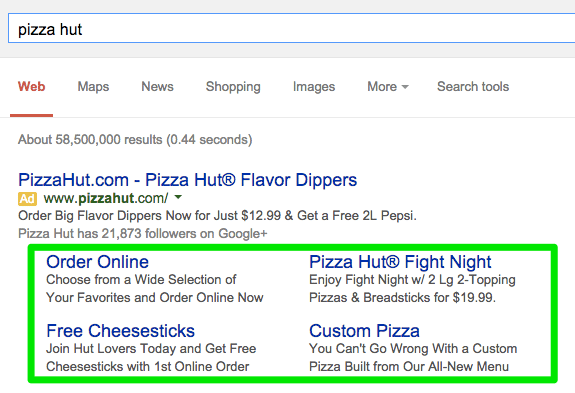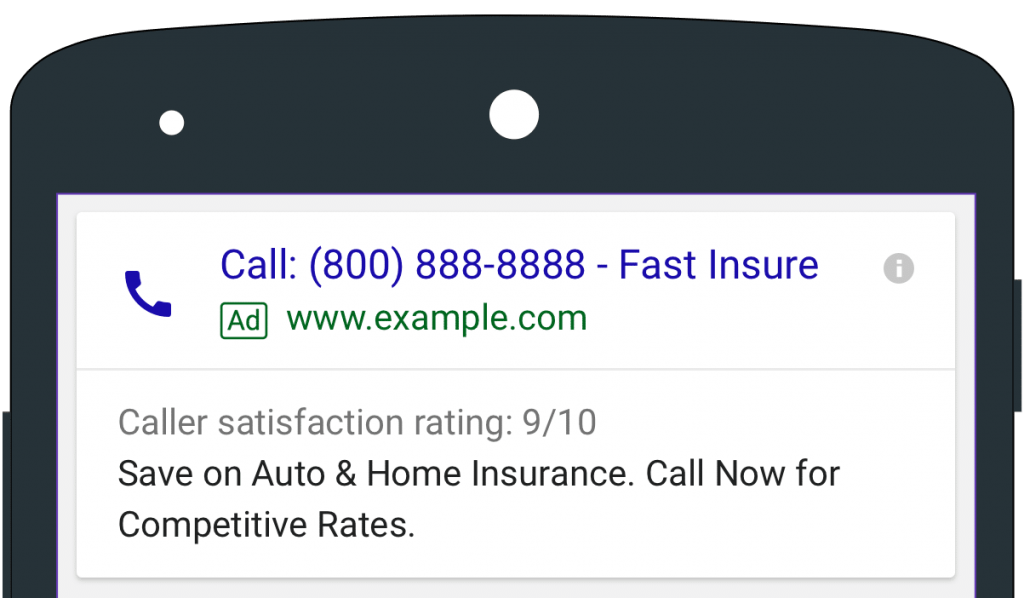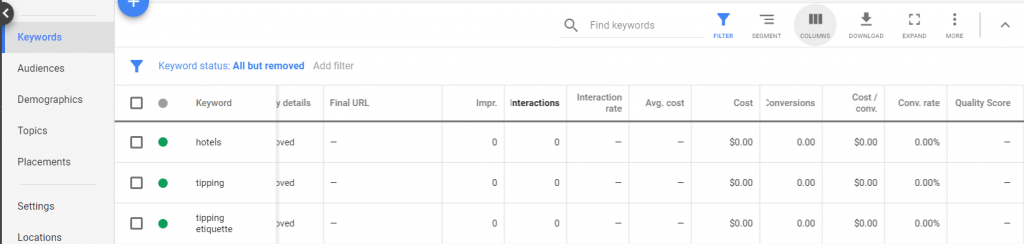How to get started with Google Ads
Revenue and success are just some rewards of successful Google Ads. Here’s your ultimate guide to getting the best from your Google Ads – even if you’re a complete beginner.
Are you a business owner thinking about using Google Ads to advertise your business? Knowing where to start can be difficult. Doing it right can be even harder. But if you know what you’re doing, Google Ads can be a great way to reach new customers. To help you do just that, here is our ultimate guide to Google Ads.
By the end of this guide you’ll know what Google Ads are, what makes them special, how Google Ads work, and how to start and run Google Ad campaigns to help your business grow.
What are Google Ads?
Not everyone knows the difference between regular Google search results and Google Ads. If this is you, don’t worry. Many people are in the same position.
Google Ads are a way to do paid advertising on Google. Businesses pay Google to show ads for their products or services either when a user searches Google or even when they visit other parts of the Internet that host Google Ads. More on that later.
When you search on Google, you see a list of results that Google thinks will interest you based on a few factors. Of these, the words you used in your search is the most important. Google calls these words ‘keywords’. Later, we’ll go into how you can use these to your advantage.
For now, it’s important to know that not all results you see after searching Google are ads.
For example, if you search for train times from New York to DC, Google will show you content that nobody has paid them to show you. A link to the page on the train company’s website where the times are listed doesn’t mean the train company paid Google. Google just thinks this result will very likely give you the answers you’re looking for.
Getting Google to show users your website in search results without paying them (i.e. without using Google Ads) is an area of digital marketing often referred to as SEO (Search Engine Optimization). SEO is a complex topic and can take a lot of work to get right. This guide focuses on paid advertising on Google (Google Ads) instead.
How are Google Ads different from other search results?
Google Ads have two main features that you can use to tell them apart from regular (unpaid) search results:
1. Google says ‘ad’ next to the URL
Look at a Google search result below the heading (in blue) and you’ll see some writing in green. This is the web address (called a URL) that clicking this result will take you to. If you’re looking at a paid ad that someone has made in Google Ads, you’ll see the word ‘Ad’ in a little green box to the left of the URL. If it’s an organic (unpaid) result, you won’t.
2. The ads are at the top
Google wants to make money. They’ll do that if advertisers know people will see their ads. So, Google puts the ads at the top where potential customers will see them before organic results. This makes Google Ads more valuable to potential advertisers like you.
But just because a result is at the top of Google doesn’t mean it’s an ad. It might be that nobody wants to show an ad to you based upon what you’ve searched for or because of other factors, like your location. If you’re in Australia and search for ‘Pizza in New York’ you might not see any results at all. That’s because New York pizza restaurants advertising on Google have told them to only show their ads to people who are in New York or nearby and so can buy their pizza.
Does Google only show my ads in search results?
So far, we’ve talked about how Google Ads appear in search results. But if you’ve been on other Google sites like YouTube or Gmail you may have seen Google Ads there, too. You also might see Google Ads on sites that Google doesn’t even own. In cases like this, you might see a Google Ad at the top of a page, in a sidebar, or almost anywhere.
The ads on other sites are part of what Google calls the ‘Display Network’, which is an option you can pick when you set up your ads. We’ll go into greater detail on this when discussing how you can set up your ad campaigns in Google Ads.
Why are Google Ads special?
There are three big reasons Google Ads are special compared to traditional advertising and other forms of online advertising like Facebook ads:
1. Buying intent
Google Ads are great for reaching people who may be looking to buy your product or service. In other forms of marketing, like TV advertising, advertisers blanket an area with their message but have no way to target just people who may be considering buying already.
Think about a company that sells toasters. If that company buys TV ads for their toasters, a lot of people will see that ad. However, only a few people who do will be interested in buying a toaster. Worse still, of those people, none are in a situation where they’re actively trying to purchase a toaster. They’re watching TV. It’s the same with a lot of other online ad options, like Facebook ads.
But if someone types ‘toasters in Albuquerque’ into Google, there’s a high chance their interested in buying a toaster. They’re also at the point where they’re trying to get a toaster. This means the toaster company can show them the right message – maybe ‘Toasters in Albuquerque – Buy Now’ – at just the right time.
2. You only pay when someone clicks your Google ad
Google Ads work on the pay per click (PPC) principle. This means that you only pay when someone is interested enough to click on your ad. There’s a big advantage to that; you’re not going to burn your money buying ads that aren’t working. Instead, you can improve your ads without wasting money until you make them good enough to get clicks.
3. You can use tracking to figure out problems and make your Google Ads better
Running ads can be frustrating if you’re not getting results. There can be many reasons why an ad campaign flops, so without data you’re left guessing. Fortunately, Google Ads has a tracking tool you can use to check your campaigns and decide how to make improvements.
You can see how many people saw your ad, how many people clicked on it, how Google rates the quality of your ads, and how much it’s costing you, all at a glance. If things are off track, you can pause things, troubleshoot the problem, and restart with your new and improved ads. To see all this information, visit your AdWords dashboard.
Later, we’ll explore some great ways you can use this feature to build effective ad campaigns while staying on budget.
How do Google Ads work?
Google Ads are purchased with a bidding system. It’s an auction that starts and finishes in fractions of a second whenever someone completes a search. Different advertisers bid on keywords. If they win, they get to show their Google Ads to whoever used the keywords in their search.
This means that if you’re bidding on a keyword with lots of other people, chances are your ads will be more expensive. On the flip side, if you can find keywords that are highly relevant to your business but fewer people are bidding on you, can drive down the cost of your Google Ads.
How much do Google Ads cost?
Because of the bidding system, Google Ads vary in price. Ultimately, it depends on the features you want your ads to have. A nation-wide ad you want shown to people who search for ‘Affordable Healthcare’ will be expensive. However, an ad aimed at people looking for a haircut in a small midwestern town will probably be far more affordable.
What’s affordable to you will depend on your business. If it costs you $300 in Google Ads for every customer you get but those customers pay you thousands of dollars each, buying those ads may be a fantastic return on investment (ROI) for you. Here are several tips to maximize your ROI through Google Ads.
If you’re selling cheaper products like bagels though, more than $2 may seem like a lot. You need to decide how much you can afford to spend to get each customer.
There are ways you can boost your ads chances of being shown other than just bidding higher, which we’ll explore later. But a good starting point is to make sure the keywords you’re bidding on also appear in the text of your ad, and that your keywords match what you’re selling.
How do I get started with Google Ads?
Follow these seven steps to build your first Google Ads campaign:
1. Set up your Google Ads account
The first step is to set up your Google Ads account. You only need to have access to your email address and the website for your business. If your business doesn’t have a website yet, you can sign up for AdWords Express. With AdWords Express, you can direct ads to a free business profile by Google.
2. Set the budget for your Google Ads
Next you’ll decide your budget. Your budget is set per day. If you set your daily budget to $10 per day, Google will never spend more than that your ads.
It’s possible you won’t spend the full budget. Because of the pay per click (PPC) system Google Ads use, your ads might not get clicked enough to use up your full daily budget. This is good, as it means that if your ads aren’t doing well enough to earn clicks you won’t be burning through your ad budget.
When picking your budget on Google Ads, it’s best to keep two things in mind:
Your Conversion Rate
This is the percentage of people who will turn into paying customers after landing on your site. Depending on your industry, the normal conversion rate will hover somewhere between two and six percent. You can try to improve this figure in a few ways, as we’ll discuss later. But having a reasonable estimate is a great starting point.
Your Customer Acquisition Cost
Once you have your conversion rate in mind, you’ve got an idea of roughly how many people you must bring to your site to get a customer. Based upon how much money you make from each customer, you can work out how much you can afford to spend to get those customers.
Let’s assume you’re selling mugs for $6.95 and that’s your only product. It costs you $2.50 to make each of your mugs, store it until it’s needed, and then ship it to the customer with all the proper packaging, along with your other costs of doing business divided by your total inventory. That leaves you with a margin of $4.45.
If your Customer Acquisition Cost goes above $4.45, you’re losing money. In this example, you’d probably want to keep your cost per item sold below $2 to leave you with at least some margin. We’ll discuss how to keep the cost of your ads down later.
For now, just remember it’s important to think about your conversion rate and what you can afford to spend per sale when setting your budget.
3. Set location for your Google Ads
Paying to show your message to the wrong people is bad marketing. Google knows this. That’s why you can pick the locations you want your ads to show up in with Google Ads.
If you’re advertising for your hair salon in DC, why show your ads in Oregon? In step three, you pick the locations you want your ad to show up. Think about who your customers are, and where they are.
4. Pick great keywords for your Google Ads
Google Ads require you to enter keywords that may trigger your ads to show up when someone uses them in their Google search. A keyword could be a single word, or it could be an entire phrase.
Google will suggest some keywords for you. Pick keywords that are specific to your business and you’re giving yourself a big head start on the competition. You can also find more keywords later using the Keyword Planner, found under the ‘tools’ section of your AdWords account.
You can also pick negative keywords. If someone uses any of your negative keywords when conducting a Google search, they won’t be shown your ad. You might want to use a keyword if there are other things people might be searching for that involve using the regular keywords you’ve chosen.
For example, if you own a fitness store in Queens, New York that specializes in running kit, you might have chosen the keyword ‘run’. But someone might use that keyword when searching for information on Run-D.M.C, the popular hip-hop group from the 1980s, also from Queens.
If you select D.M.C or DMC as negative keywords, you’ll reduce the chances of showing your ad to someone with no interest in your store. Do research online and find out what else people might be searching for with your keywords. Then use negative keywords to avoid confusion.
5. Pick the ‘Match Type’ for your keywords
Google Ads lets you pick one of four choices when selecting keyword matching options. Small business owners should be mindful that you can use these different types in combination for your various keywords.
Some options help you reach a broad audience, and others are better if you want to be very careful about who sees your ad. From least to most strict, your options for match type are:
Broad match
This option helps your reach the widest range of searches, and therefore probably the biggest audience. But this also makes them less precise, since your keywords don’t have to appear in any order and your ads can even show up even if your top keywords don’t appear in the query. For example, your ad for ‘sporting supply store’ could show up for ‘hardware supply store.’ Broad match can still be useful. Just make sure you’re being smart when matching it to your Google Ads keywords.
Broad match modifier
You can make broad match a little more specific by adding a ‘+’ sign in front of a word you think is extra important. Put a plus in front of that word and Google won’t show your ad to anyone who doesn’t use that word in their query.
Phrase match
If you only want your Google Ads to show up for people who search for your keywords in a particular order, this may be the option for you. With phrase match as your match type, your ad will only show up if people use your keywords in the order that you tell Google to use.
However, your ads will still show up for people who have other words or phrases before or after your keywords.
For example, if you tell Google only to show your ads to people who phrase match for ‘New York shoe outlet’, your ads wouldn’t show up for someone who entered ‘shoe outlet New York’ into Google. But they would show up for someone who searched for ‘best New York shoe outlet affordable.’
Exact match
This option is exactly as it sounds. It’s like phrase match, but no other words or phrases are allowed. If Google knows your keywords are ‘New York shoe outlet’ and someone types in ‘best New York shoe outlet’, your ad won’t show up for them. However, if you’d selected phrase match as your match type, your ad could have showed up.
Whichever match type you select for your Google Ads, make sure you select based upon the results you want to achieve. Always consider the question, ‘who do I want to see this add, and why?’
6. Set your bid
Bidding isn’t the only thing that affects whether your ad shows up or not, but it’s still extremely important to the success of your Google Ads. If there are two ads – maybe one is yours and the other belongs to your competitor – that seem equally relevant to the keywords in a search, Google will show the ad backed by the highest bid.
You can use Google’s keyword planner to find suggested bids for the keywords you want to use.
7. Write your ad
The final step in setting up your Google Ads campaign is to write the text appearing in your ad.
Make sure you use the keywords you’re bidding on. Google will also offer you guidance on how to format your writing for their platform. Make sure you take their advice, or getting your ads seen will be a struggle.
Once you’ve written your ad, double check everything. If things look great, you’re ready to launch your Google Ads campaign!
How can I use Google Ads effectively?
Here are some tips to give you an edge when setting up and running your Google ad campaigns.
First, keep your eye on your ads with Google’s tracker. With it, you can drill down and see what’s going on. Use the information it gives you to troubleshoot and perfect your ads.
Here are some common problems you might face, and some tips to fix them.
Why aren’t people aren’t seeing my ad?
There could be several reasons. Try these tips to get people seeing your Google Ads:
- Consider increasing your bid. Use Google’s keyword planner and follow their suggested bids, if in doubt.
- Can’t compete on price? Try using long-tail keywords. They’re keywords made of more than one word. There’s less competition as long-tail keywords are more specific.
- Reconsider the best match type for your keywords.
- Use negative keywords to help Google work out if your ads are relevant.
- Boost your quality and relevance. To do this, make sure you include a lot of keywords you’re bidding on in the ad itself. Also make sure you’re following Google’s advice when you’re writing the ad.
Why aren’t people clicking my ads?
Maybe people are seeing your Google Ads but just aren’t clicking. If this is what the tracker shows, here are some tips to help:
- Make sure you’re picking the right keywords. Think about what someone looking for your service would Google, then bid on those keywords.
- Make sure your ad is well written, clear, and appealing. Would you click it?
- Use local identifiers (i.e., some level of local SEO). Let people know you’re in their town.
- Give people a clear ‘call to action’ (CTA). Make it clear for people seeing your ad what you want them to do. For example, ‘shop now.’
- Try Including a promotion to make your ad more attractive.
- Enhance your ad with ad extensions. These can make it easy for people to pick up the phone and place an order, for example.
- Try only picking Search Network, as this includes more people searching specifically for your product or service. The Display Network shows ads to people who aren’t actively searching.
Why are people clicking my ads but not buying?
A poor conversion rate can be frustrating for small business owners. Try:
- Changing your ad to filter out people uninterested in your business. There’s no point getting people to click if they won’t want to buy. Focus on your best customers.
- Improve your landing page. A well-designed website builds trust, one of the biggest factors affecting whether people will buy online.
- Make sure your targeting location is right.
- Account for the differences between desktop and mobile. Many people shop on their phones. Consider running different campaigns based on the devices people are using. If your ads are too wordy for mobile, make them more concise. There are also great features and extensions you can add that are device specific, like ‘click to call.’ Use them.
How do I know if my Google Ads are working well enough?
If your ads aren’t giving you value for money, don’t run them. You can monitor your ad performance in the tracker and keep an eye on these key details:
- Quality score — Google gives each of your keywords a quality score based on expected click-through rate (how likely someone is to click your ad after searching for the keyword), ad relevance (how well your keywords and your ads match up), and landing page experience, which is how good a fit Google thinks your ad is for the page you’re directing people to.
- Impressions — Every time someone sees your ad, that’s an impression. A low impression count means your ads won’t deliver you much business. Try the steps suggested above to fix that.
- Click through rate (CTR) — Your click through rate (CTR) is the number of times someone clicked your ad divided by how many impressions. What counts as a great CTR varies, but if it drops below 1% it’s time to start improving your ads.
- Average cost per click (CPC) — Cost per click (CPC) is how much it costs you in ad spend to get one person to click on your ad. If it’s costing you $100 to get each click, that might be fine. You just need to work out how many of those clickers then turn into customers, and how much they spend.
Keep testing and experimenting
Getting great performing ads can take work. With careful analysis, however, you can work out what’s going on with your Google Ads and get them delivering revenue. Fine tune each of the elements above and, over time, you should start seeing a return on investment (ROI).