When you file taxes as an individual, your Social Security Number is…
Starting a small business?
Find in-depth guides and reviews on...
Starting a Business Business Financing Marketing Accounting & Taxes Human Resources Product Reviews
Getting a small business going from the ground up is no easy task. Let us guide you in the right direction! START HEREPopular Articles
Owning a small business comes with many changes, whether it’s the needs of your target market or tax rules and…
If you’re planning on starting a new business, be it a large…
Our picks for LLC formation services
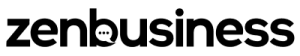 |
ZenBusiness |
|
Visit ZenBusiness |
 |
Northwest Registered Agent |
|
Visit Northwest |
 |
LegalZoom |
|
Visit LegalZoom |
Coming up with a great business name that speaks to your audience…
Our picks for best registered agent services
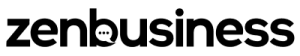 |
ZenBusiness |
|
Visit ZenBusiness |
 |
Northwest Registered Agent |
|
Visit Northwest |
 |
Harbor Compliance |
|
Visit Harbor Compliance |
Find out how to start an LLC in your state
Starting a Business
Our picks for best registered agent services
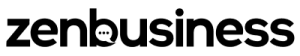 |
ZenBusiness |
|
Visit ZenBusiness |
 |
Northwest Registered Agent |
|
Visit Northwest |
 |
Harbor Compliance |
|
Visit Harbor Compliance |
As a limited liability company (LLC) business owner, your initial concern is…
Business Financing
Businesses of all shapes and sizes need several things for success: A…
Daymond John, renowned Shark Tank investor, once said, “No matter what business…
Every major business today started out as a small business. Microsoft, Apple,…
Marketing
 |
Squarespace |
|
Visit Squarespace |
 |
Gator Website Builder |
|
Visit HostGator |
 |
GoDaddy |
|
Visit GoDaddy |
Colors matter in the marketing world. There are brands that are initially…
Regardless of business or industry, getting feedback is important. Without it, there…
Accounting & Taxes
When a consumer or business buys almost anything, it has a sales…
Tax season is nobody’s favorite time of the year: tax preparation can…
This is a great time to be a small business owner, with…
Human Resources
Those who want a better job, an upward career move, or have…
In 2021 alone, 47 million Americans left their job voluntarily- almost one-quarter…
In recent years, an unprecedented number of people have left their jobs…
Business Law
It’s a new world when it comes to business and marketing. That…
The Fair Labor Standards Act of 1938 (FLSA) is a United States…
With the rise of successful startups, Mergers and Acquisitions (M&A) are becoming…

Bizee (formerly Incfile) Review (2024)
Small business owners and entrepreneurs usually find themselves in a maze of…

ZenBusiness Review (2024)
ZenBusiness uses technology and automated processes to provide a fast, low-cost business…

Northwest Registered Agent Review (2024)
Northwest Registered Agent, otherwise known as Northwest Agent Services or just Northwest, is…

LegalZoom Review (2024)
LegalZoom is an online legal services provider. They provide a huge range of…
